- Local time
- 9:13 AM
- Posts
- 102
- OS
- Win11
I have a Western Digital Backup Plus 6Tb external drive. It's been plugged into my PC (and its predecessors) for a few years, and never given any problems.
I tried to access it via File Explorer, and got a pop up saying...
E:\ is not accessible
The request could not be performed because of an I/O device error
If I right-click, choose Properties, click the Tools tab and then click Check, I get a message saying I don't need to scan the drive, as no errors had been found. If I click "Scan drive" anyway, it pops up a message saying there was a problem, but no details...
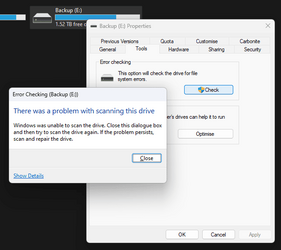 Thanks
Thanks
If I try to run chkdsk, I get a message "CHKDSK is not available for RAW drives"
The odd thing is that it shows up fine in File Explorer, and shows me how much free space is on it, Device Manager shows it as working fine, and the Disk Management part of Computer Management shows it as healthy.
If I try to navigate into it from (say) Notepad, I get the same error as when I double-click it in File Explorer. No surprises there. However, if I try to backup a database to the drive using SQL Server management Studio, when I get to the part where I choose a location for the backup, it shows me the backup folder on that drive...
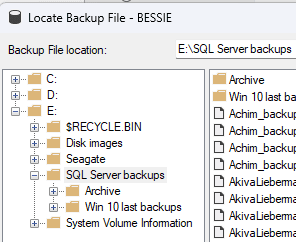
Anyone any idea what's gone wrong, and if there is anything I can do to fix it? I'm reluctant to format the drive, as there are some old backups I don't want to lose, so if it's possible to fix it, I'd like to.
I tried to access it via File Explorer, and got a pop up saying...
E:\ is not accessible
The request could not be performed because of an I/O device error
If I right-click, choose Properties, click the Tools tab and then click Check, I get a message saying I don't need to scan the drive, as no errors had been found. If I click "Scan drive" anyway, it pops up a message saying there was a problem, but no details...
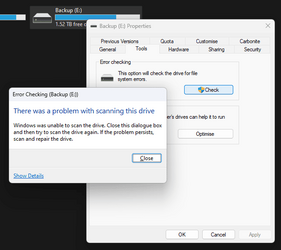 Thanks
ThanksIf I try to run chkdsk, I get a message "CHKDSK is not available for RAW drives"
The odd thing is that it shows up fine in File Explorer, and shows me how much free space is on it, Device Manager shows it as working fine, and the Disk Management part of Computer Management shows it as healthy.
If I try to navigate into it from (say) Notepad, I get the same error as when I double-click it in File Explorer. No surprises there. However, if I try to backup a database to the drive using SQL Server management Studio, when I get to the part where I choose a location for the backup, it shows me the backup folder on that drive...
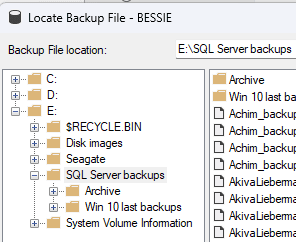
Anyone any idea what's gone wrong, and if there is anything I can do to fix it? I'm reluctant to format the drive, as there are some old backups I don't want to lose, so if it's possible to fix it, I'd like to.
- Windows Build/Version
- ssH2 build 22621.1848
My Computer
System One
-
- OS
- Win11
- CPU
- AMD Ryzen 9 3900X
- Motherboard
- Aorus X570 Elite
- Memory
- 96Gb
- Graphics Card(s)
- 2047MB NVIDIA NVS 510
- Monitor(s) Displays
- ASUS PB278 (2560x1440@59Hz), DELL S2721DS (2560x1440@59Hz), F22 (1920x1080@60Hz), DELL E2311H (1920x1080@60Hz)
- Hard Drives
- 931GB Force MP600 primary drive
931GB Western Digital WDC WD10EALX-759BA1 data drive
5589GB Seagate Backup+ Hub BK SCSI Disk Device (USB (SATA)) external backup
- Other Info
- See http://speccy.piriform.com/results/a0tsEUMm6hE5R4aEwpTCg3a for full specs

















