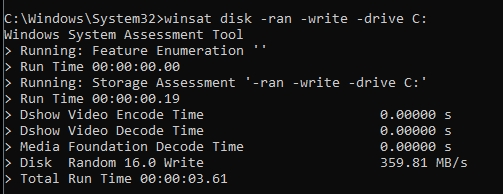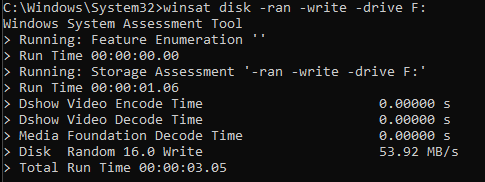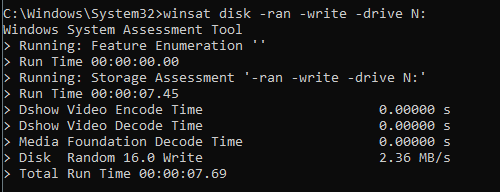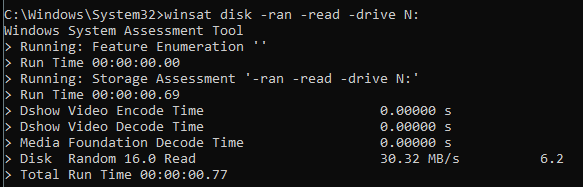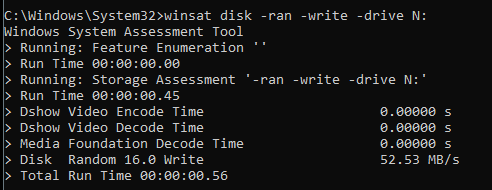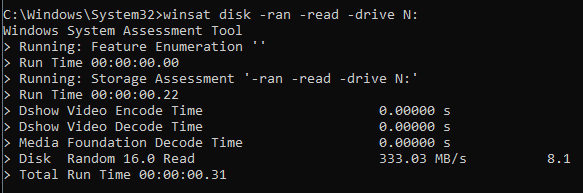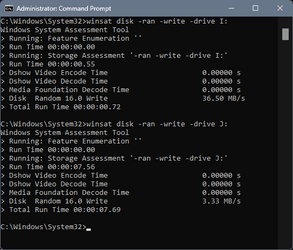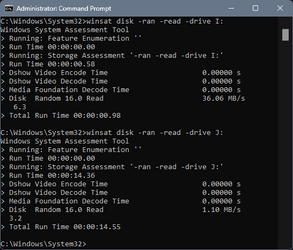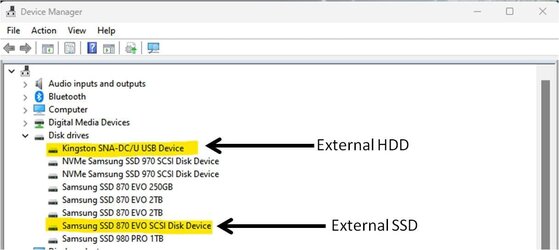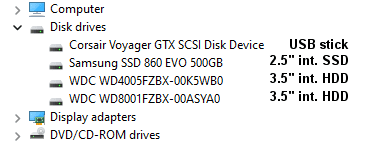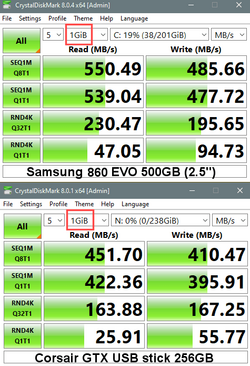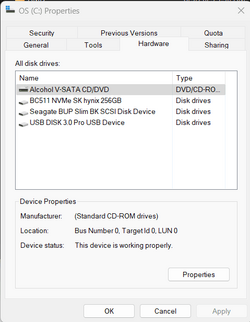RadCaz
Member
- Local time
- 4:44 AM
- Posts
- 2
- OS
- Windows 11
Hello everyone. I want to install "Baldur's Gate 3" to my external USB drive. Baldur's Gate requires an SSD to run.
Now, I was told several years ago at MicroCenter that the drive I was purchasing was an SSD.
If I open diskdefrag, It is listed as "Hard Disk Drive." That's that I guess. But I later learned that earlier SSD's might show up as "Hard Disk Drive" even though they are not.
I tried running a test:
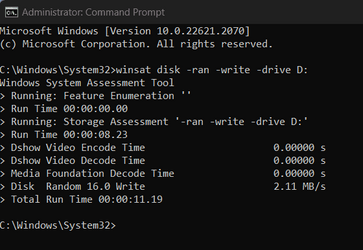
Can you tell me, if possible, based on the above attached screen shot if my drive really is SSD?
Thanks!
Now, I was told several years ago at MicroCenter that the drive I was purchasing was an SSD.
If I open diskdefrag, It is listed as "Hard Disk Drive." That's that I guess. But I later learned that earlier SSD's might show up as "Hard Disk Drive" even though they are not.
I tried running a test:
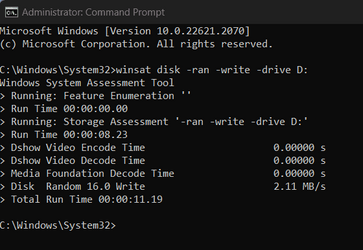
Can you tell me, if possible, based on the above attached screen shot if my drive really is SSD?
Thanks!
- Windows Build/Version
- 10.0.22621.270
My Computer
System One
-
- OS
- Windows 11
- Computer type
- Laptop
- Manufacturer/Model
- DELL
- CPU
- AMD Ryzen 5 4600H with Radeon Graphics
- Memory
- 20.0 GB
- Graphics Card(s)
- AMD Radeon RX 5600M
- Screen Resolution
- 1920x1080