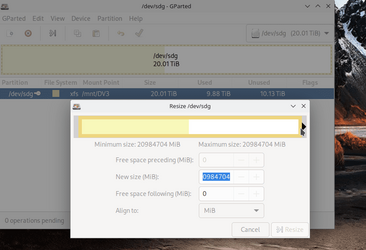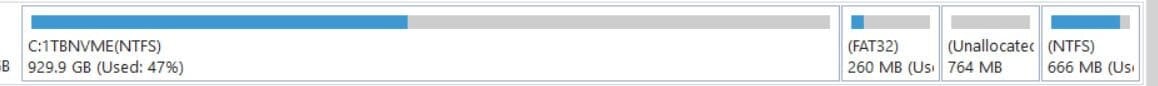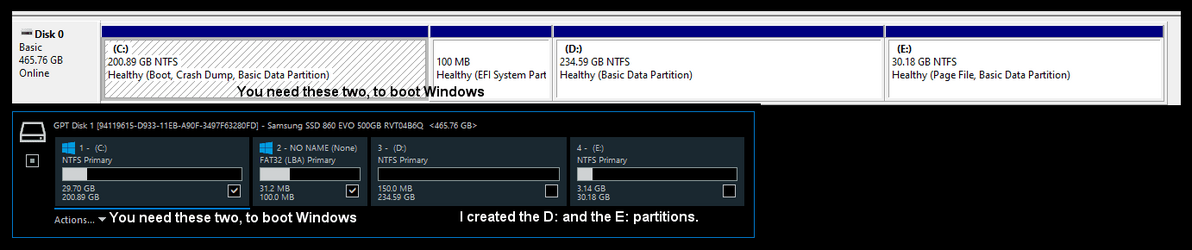tmarsh
Member
- Local time
- 1:15 AM
- Posts
- 25
- OS
- Windows 11
Since NVMe's are getting cheaper I'm swapping my existing 1TB for a 2TB. If I clone the disk (Windows 11) will I be able to expand the new drive? Current drive has three additional partitions, one fat32, one NTFS (UEFI boot?) and one unallocated space, all under 700mb. Viewing in partition softwarte the order is C:\, fat323, unallocated and NTFS.
My Computer
System One
-
- OS
- Windows 11
- Computer type
- PC/Desktop
- Manufacturer/Model
- Asus
- CPU
- AMD Ryzen 5 3600X
- Motherboard
- TUF B450-Plus Gaming
- Memory
- 32GB DDR4