- Local time
- 5:44 AM
- Posts
- 21
- OS
- Windows 11
This evening I noticed a microphone icon and I'm guessing a refresh icon in my Warcraft Reforged window. It's never been there before, and Warcraft has no direct way to voice chat, so why is it there?
I have double checked my settings to make sure I have the mic turned off
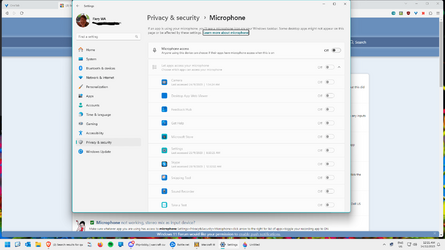
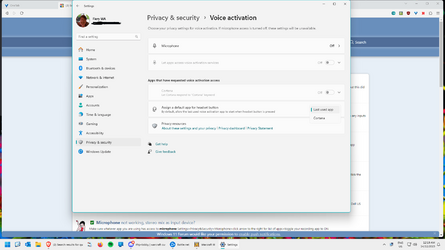
I rebooted hoping that would clear them, but it didn't.
When I mouse over them, there is nothing, if you look at my screenshots you will see they're not there! I shut down and reopen Warcraft and they're still there.
When I am playing a game I will admit my eyes don't even register this anomaly, however their presence is disconcerting to me, I don't like it

I have double checked my settings to make sure I have the mic turned off
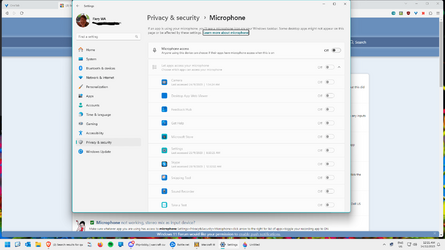
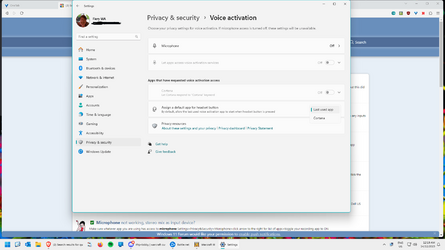
I rebooted hoping that would clear them, but it didn't.
When I mouse over them, there is nothing, if you look at my screenshots you will see they're not there! I shut down and reopen Warcraft and they're still there.
When I am playing a game I will admit my eyes don't even register this anomaly, however their presence is disconcerting to me, I don't like it
- Windows Build/Version
- 23H2 (OSBuild 22631.2715)
My Computer
System One
-
- OS
- Windows 11
- Computer type
- PC/Desktop
- Manufacturer/Model
- Home Built
- CPU
- AMD Ryzen 7 7700X
- Motherboard
- Gigabyte B650M Aorus Elite AX
- Memory
- Corsair 32GB Vengeance 6400
- Graphics Card(s)
- Gigabyte GeForce RTX 3050 OC 8G
- Sound Card
- Creative Sound Blaster Audigy Rx
- Monitor(s) Displays
- Lenovo 31.5" FHD Monitor D32-40 75Hz
- Screen Resolution
- 1920 x 1080
- Hard Drives
- Samsung 980 PCIe Gen3 NVMe M.2 SSD - 1TB
2 x WD Blue 2.5" Notebook HDD - 1TB 128MB
- PSU
- Thermaltake Toughpower 750W
- Case
- Fractal Design Focus G Mini Case with Window Black
- Cooling
- Deepcool FK120 High-Performance PWM Fan 120mm Black 3 Pack

















