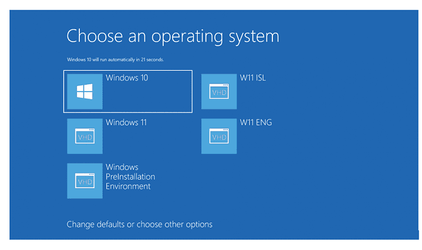Hi folks
If you organise your HDD's etc properly you can get a reasonable size Windows installation on quite a small anount of HDD disk space.
It should go without saying that only the OS and installed apps e.g Ms Office / Photoshop etc should reside on the system disk or partition and all user data and other files should be on other scratch partitions. Apart from not having to recover all your user data if you need to recover the OS you can backup the OS much quicker etc etc.
On this system I allocated 60 GB of which only around 50% is used.
I always wonder what people have on their Windows machines when I see an entire 512GB SSD assigned to the windows OS. !!
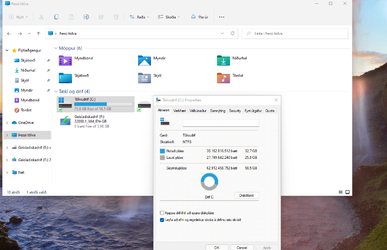
Cheers
jimbo
If you organise your HDD's etc properly you can get a reasonable size Windows installation on quite a small anount of HDD disk space.
It should go without saying that only the OS and installed apps e.g Ms Office / Photoshop etc should reside on the system disk or partition and all user data and other files should be on other scratch partitions. Apart from not having to recover all your user data if you need to recover the OS you can backup the OS much quicker etc etc.
On this system I allocated 60 GB of which only around 50% is used.
I always wonder what people have on their Windows machines when I see an entire 512GB SSD assigned to the windows OS. !!
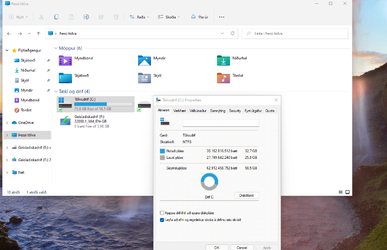
Cheers
jimbo
My Computer
System One
-
- OS
- Windows XP,7,10,11 Linux Arch Linux
- Computer type
- PC/Desktop
- CPU
- 2 X Intel i7