New user of Macrium Reflect(free) here---
I've seemed to have made a small issue for myself----
I was attempting to make a RESCUE USB and ended up changing how my PC boots---
I now have a new screen that defalts to WIN11 in a short period of time or I can choose a recovery path....
How do I change this so my PC will boot automactically with the WIN11 OS
NO LAUGHING NOW
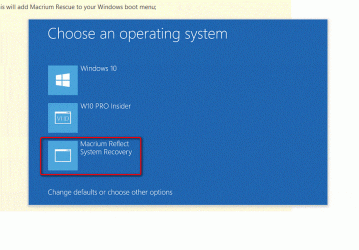
I've seemed to have made a small issue for myself----
I was attempting to make a RESCUE USB and ended up changing how my PC boots---
I now have a new screen that defalts to WIN11 in a short period of time or I can choose a recovery path....
How do I change this so my PC will boot automactically with the WIN11 OS
NO LAUGHING NOW
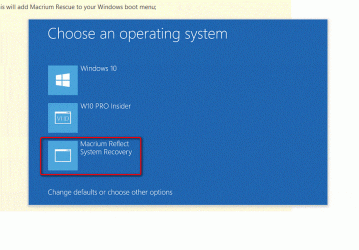
My Computer
System One
-
- OS
- WIN11 HOME Version 23H2
- Computer type
- PC/Desktop
- Manufacturer/Model
- DELL XPS 8940
- CPU
- 11th Gen Intel(R) Core(TM) i7-11700 @ 2.50GHz 2.50 GH
- Motherboard
- Dell OE
- Memory
- 32GB
- Graphics Card(s)
- NVIDIA GeForce GTX 1650 SUPER
- Sound Card
- Realtek Audio (on board)
- Monitor(s) Displays
- (2) DELL 2007FP
- Screen Resolution
- 1600 X 1200
- Hard Drives
- C: (OS and APPS) 512GB SSD
D: (data) 1TB SATA
- PSU
- 360W
- Case
- DELL OE
- Cooling
- Noctua NF-A9 PWM 92mm case fan and NH-D9L CPU Cooler with 92mm fan
- Keyboard
- Dell
- Mouse
- Logitech M705
- Internet Speed
- 500Mbps DWN 120Mbps UP
- Browser
- EDGE-- once in a while will use FIREFOX
- Antivirus
- MS
- Other Info
- The case fan and CPU cooler were after purchase upgrades...the i7 cpu runs hot and the OE solution can best be described as marginal when CPU intensive apps are used.
ALSO added a VRM and SSD passive heatsinks.


















