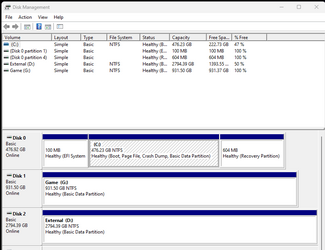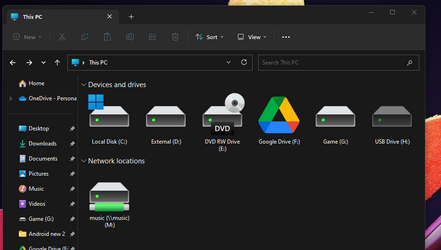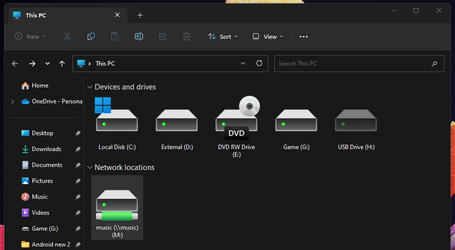Brad1138
Active member
- Local time
- 9:42 AM
- Posts
- 19
- OS
- Win 11 Pro
I bought a new M.2 drive (1 TB WD_BLACK). After installing it, instead of the standard icon hard drives usually get, it got the Google Drive icon. If it's just an icon glitch, I'll just change it, but I want to make sure it isn't something more (I hate Google Drive).
Any idea what's up and why this happened?
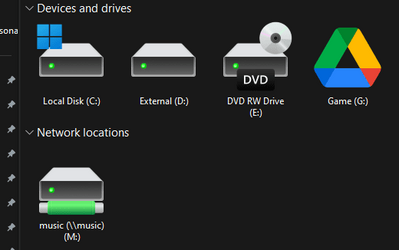
Any idea what's up and why this happened?
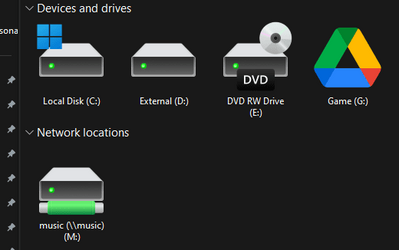
My Computer
System One
-
- OS
- Win 11 Pro
- Computer type
- PC/Desktop
- CPU
- Ryzen 5600X
- Motherboard
- GIGABYTE B550 GAMING X V2
- Memory
- CORSAIR Vengeance LPX 32GB 3200
- Graphics Card(s)
- Zotac 3060ti
- Monitor(s) Displays
- LG 32" 165 Hz QHD
- Screen Resolution
- 2560 x 1440
- Hard Drives
- Team Group MP33 M.2 2280 512GB, WD_BLACK 1TB M.2, Seagate 3TB External
- PSU
- EVGA SuperNOVA 650 G6, 80 Plus Gold 650W
- Case
- GAMEMAX Contac COC BG Black / Grey
- Cooling
- Cooler Master Hyper 212 RGB Black Edition
- Keyboard
- Dacoity B09TZWLFLY
- Mouse
- TECKNET Pro 2.4G
- Internet Speed
- 400 Mbps (10Mbps up)
- Browser
- Chrome/FF