Yosemite
Active member
- Local time
- 4:44 PM
- Posts
- 13
- OS
- Windows 11 Pro
Hello
an anyone support in a problem with "ProductAgent for Windows" showing in Other devices?
I am informed this is supposed to be for Bitdefender services but I do not have Bitdefender installed.
There was an instance of Bitdefender being installed several months ago, but since then I have reformatted and even installed a new NVMe device but this is still apparent in my Network, Other Devices.
How do I remove this "Other Device"
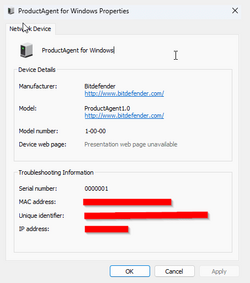
an anyone support in a problem with "ProductAgent for Windows" showing in Other devices?
I am informed this is supposed to be for Bitdefender services but I do not have Bitdefender installed.
There was an instance of Bitdefender being installed several months ago, but since then I have reformatted and even installed a new NVMe device but this is still apparent in my Network, Other Devices.
How do I remove this "Other Device"
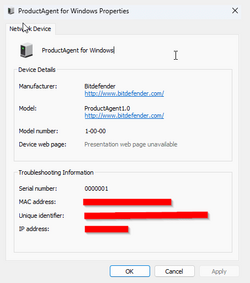
- Windows Build/Version
- Windows 11 22H2
My Computer
System One
-
- OS
- Windows 11 Pro
- Computer type
- PC/Desktop
- CPU
- I7 8700 @ 3.20 GHz
- Motherboard
- gigabyte Z370M D3H
- Memory
- 32 GB
- Graphics Card(s)
- GTX 1070
- Monitor(s) Displays
- 3 X PHILLIPS 273V
- Hard Drives
- 1gb NVMe
- PSU
- Silverstone SX500-G 500W Modular 80+ Gold PSU
- Keyboard
- Microsoft wireless 900 kit
- Mouse
- Microsoft wireless 900 kit
- Internet Speed
- 1gps
- Browser
- Edge
- Antivirus
- Sophos Endpoint



















