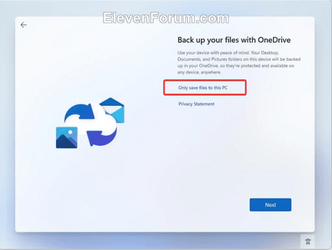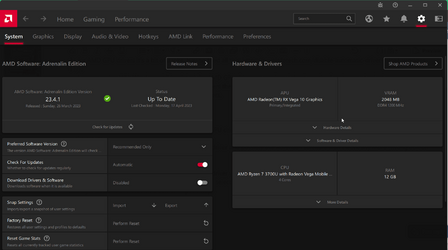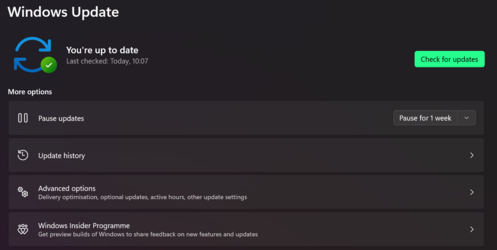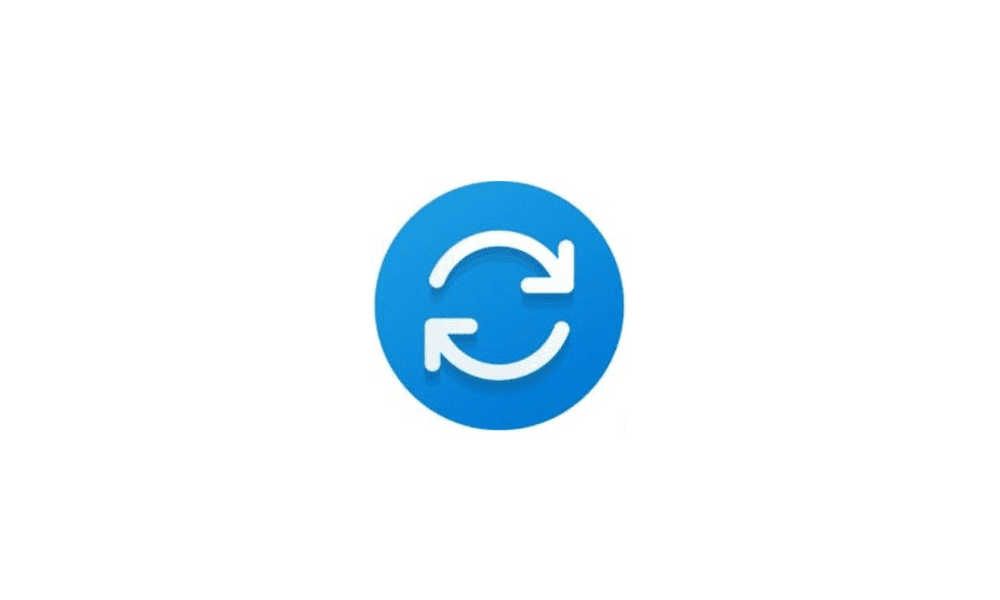- Local time
- 6:03 AM
- Posts
- 278
- OS
- Win 11 Pro 23H2
First I had an unknown website all over my network and PC:
 www.elevenforum.com
www.elevenforum.com
Then I got a virus that MSert, MalwareBytes, SuperAntiSpyware, and Windows Defender either wouldn't detect or wouldn't touch. So I did what any other enterprising young woman would do and I bought a new hard drive and re-installed a clean install of Windows 11 Pro.
That's where the fun begins. The installer has changed a little. I was not given the opportunity to opt out of OneDrive when I installed, or it was hidden so well that I missed ticking the box that said "No! I don't want this $%#&-ing garbage!", and now I can't get rid of OneDrive, though it is now uninstalled but everything I do is funneled to the OneDrive folder. Every time I log on, my icons are in a different place or scattered all over the screen. They also alternate between being close together or far apart. Microsoft keeps replacing my drivers with their own -> GPU and CPU drivers to start, despite loading the Nvidia and AMD chipset drivers for said items several times, other drivers followed as well, and I can't remember how to turn this "feature" off. I tried a repair install too. No joy.
Some of my software will no longer install, though it ran on my previous Win 11 Pro install just last week. My VM installs and will let me install Ubuntu on it, but the VM will no longer allow Ubuntu to run with no explanation or error message. And yes, I have checked the VM settings in my machine and BIOS.
This has turned into a nightmare, and believe it or not, Ubuntu and Zorin are starting to look really good right about now. But I am going to give it one more try and clean install again. If that doesn't work, I will try to use the old hard drive and find a way to get rid of that pesky virus.
And if that doesn't work, I will give my computer to a demolition expert to practice blowing stuff up - with appropriate video of course.
Thanks for letting me rant.
What is nsw.foxtel.net.au and why is it reading data from my hard disk?
Like the title says, nsw.foxtel.net.au is reading a huge amount of data from my hard disk and I don't understand why. I recently installed Macrium Reflect (free version) and this large data exodus seems to be happening when Macrium runs. I am saving my images on a NAS. Why is my data going to...
 www.elevenforum.com
www.elevenforum.com
Then I got a virus that MSert, MalwareBytes, SuperAntiSpyware, and Windows Defender either wouldn't detect or wouldn't touch. So I did what any other enterprising young woman would do and I bought a new hard drive and re-installed a clean install of Windows 11 Pro.
That's where the fun begins. The installer has changed a little. I was not given the opportunity to opt out of OneDrive when I installed, or it was hidden so well that I missed ticking the box that said "No! I don't want this $%#&-ing garbage!", and now I can't get rid of OneDrive, though it is now uninstalled but everything I do is funneled to the OneDrive folder. Every time I log on, my icons are in a different place or scattered all over the screen. They also alternate between being close together or far apart. Microsoft keeps replacing my drivers with their own -> GPU and CPU drivers to start, despite loading the Nvidia and AMD chipset drivers for said items several times, other drivers followed as well, and I can't remember how to turn this "feature" off. I tried a repair install too. No joy.
Some of my software will no longer install, though it ran on my previous Win 11 Pro install just last week. My VM installs and will let me install Ubuntu on it, but the VM will no longer allow Ubuntu to run with no explanation or error message. And yes, I have checked the VM settings in my machine and BIOS.
This has turned into a nightmare, and believe it or not, Ubuntu and Zorin are starting to look really good right about now. But I am going to give it one more try and clean install again. If that doesn't work, I will try to use the old hard drive and find a way to get rid of that pesky virus.
And if that doesn't work, I will give my computer to a demolition expert to practice blowing stuff up - with appropriate video of course.
Thanks for letting me rant.
My Computer
System One
-
- OS
- Win 11 Pro 23H2
- Computer type
- PC/Desktop
- Manufacturer/Model
- Self build
- CPU
- Ryzen 5800X
- Motherboard
- Gigabyte x570 Aorus Elite Wifi
- Memory
- 32 GB GSkill Trident Neo with pretty LED lights
- Graphics Card(s)
- ASUS TUF GAMING RTX 3070 Ti
- Sound Card
- On board Realtek
- Monitor(s) Displays
- 2 x Samsung 32 inch curved - one 4K, one 1080p
- Screen Resolution
- 4K, 1920 x 1080
- Hard Drives
- 1 TB Samsung 980 Pro Nvme, 1 TB Samsung 970 EVO Nvme, 2 x Samsung 970 2TB SSD SATA
- PSU
- EVGA 1000Q
- Case
- Rosewill something or other
- Cooling
- Noctua NH-D15. A whole schwak of Noctua case fans. $$$
- Keyboard
- Logitech G815
- Mouse
- Logitech G502 Hero
- Internet Speed
- 700 up, 600 down
- Browser
- Firefox
- Antivirus
- MalwareBytes