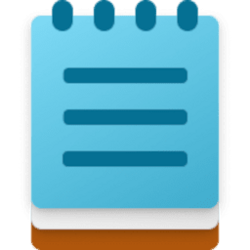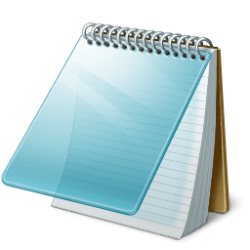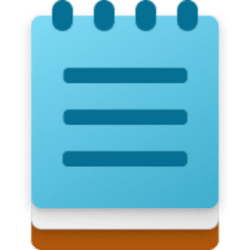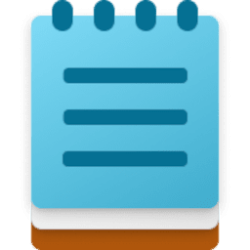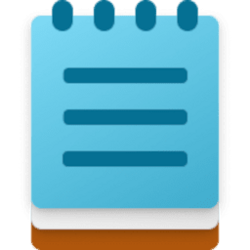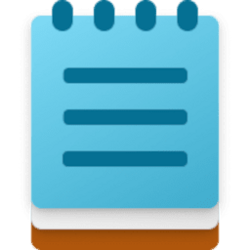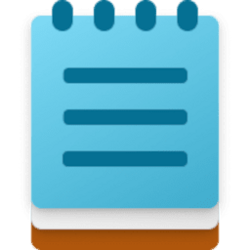This tutorial will show you how to see the character count of text in the Notepad app in Windows 11.
Notepad is a fast and simple text editor that can be used to view, edit, and search through plain text documents instantly.
Starting with Notepad version 11.2311.29.0 for Windows 11 Insiders in the Canary and Dev Channels and Notepad version 11.2311.33.0 in the Beta Channel, you can now keep track of your document’s length with the new character count display in the status bar.
Here's How:
1 Open the Notepad app.
2 When text is selected, the status bar shows the character count for both the selected text and the entire document. If no text is selected, the character count for the entire document is displayed, ensuring you always have a clear view of your document’s length. (see screenshot below)
That's it,
Shawn Brink
Attachments
Last edited: