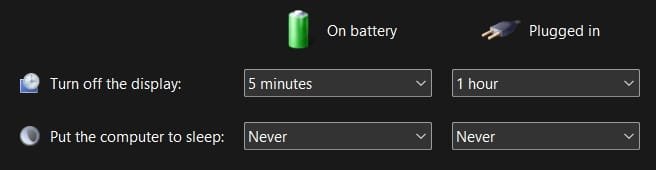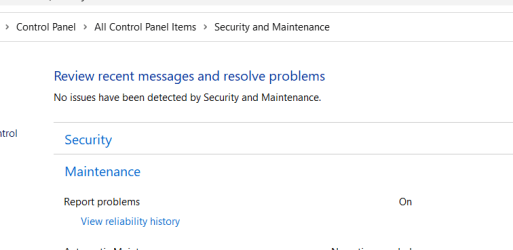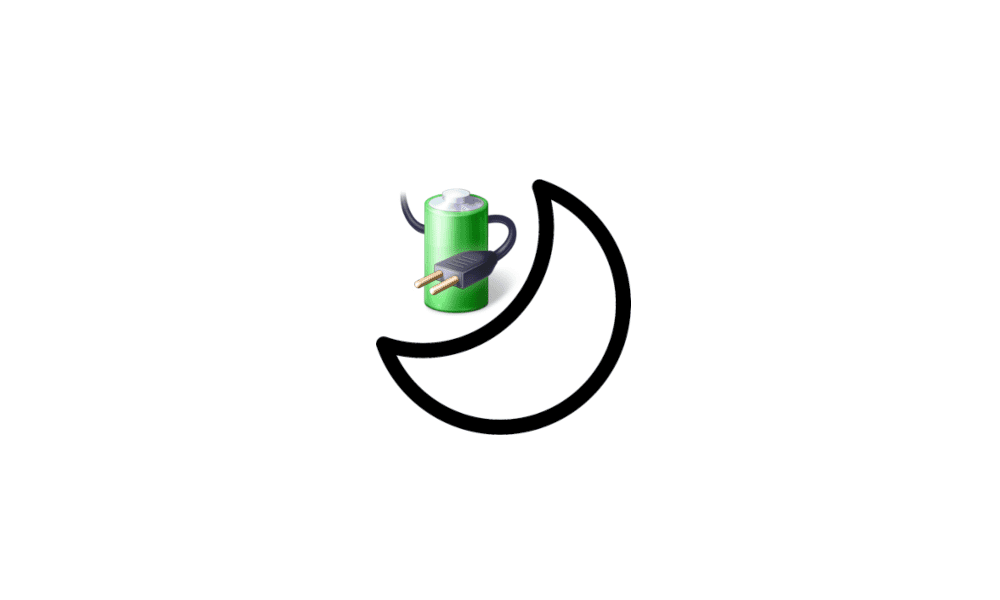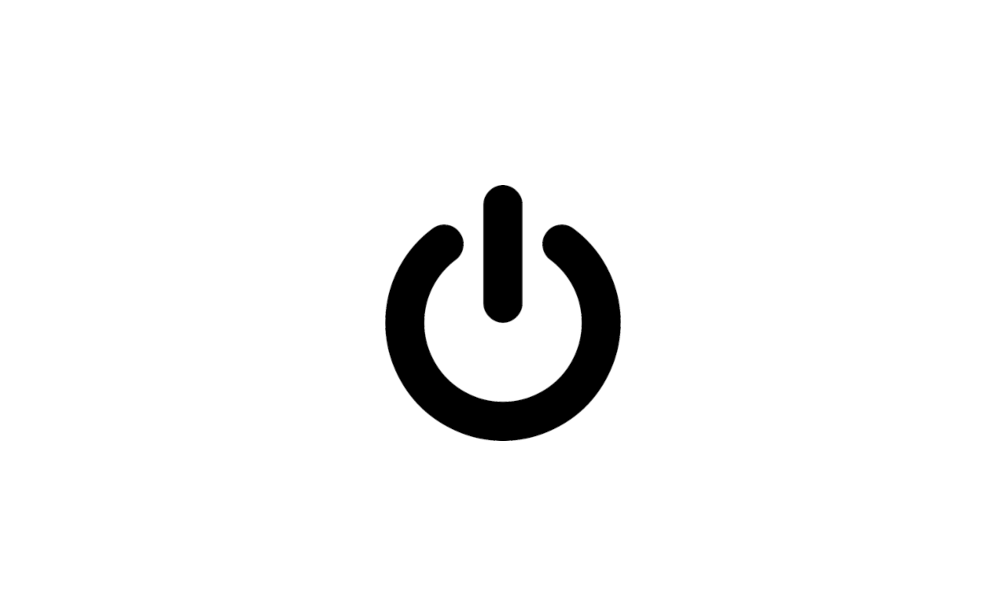gallicbear11
New member
I am on 23H2 2024-04, Windows 11. My laptop is an HP 15z-ef1. It has 8GB of ram. All along, for two years, it was acting with no problems. I recently refreshed it and reinstalled windows because of a blue screen of death. Now, after a period of inactivity, 3-4 hours at least, I have a hard time waking it from sleep. No matter how I look at the settings, I never find anything other than simple sleep. I had never had problems with simple sleep. This seems like hibernation or suspend, and my version of windows does not find that in settings when I search for a setting. Anyway, I press the power button, I press keys, I stir the mouse, no reaction. It takes 2 or 3 minutes to wake it. What is this? How can it be solved? Thanks.
My Computer
System One
-
- OS
- windows 11 Pro