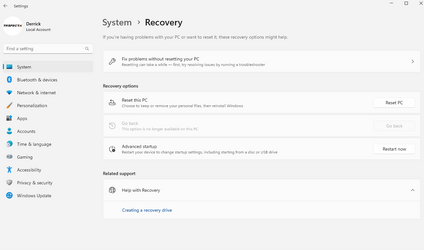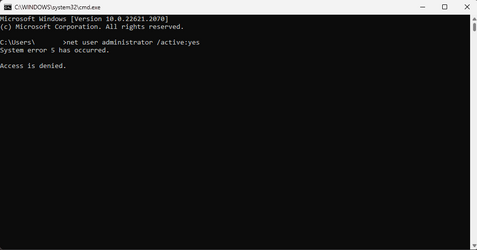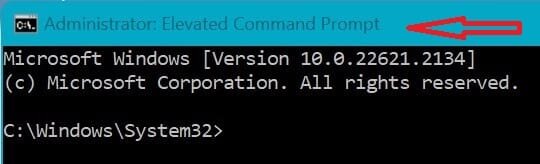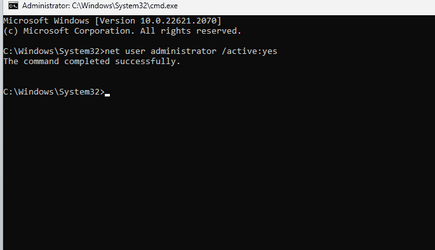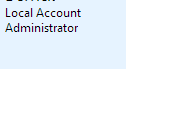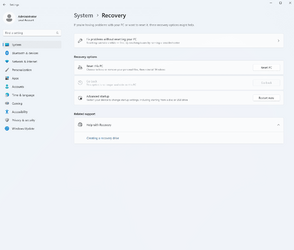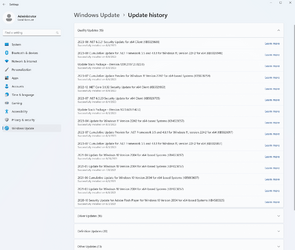so after getting this part of the not very nice Windows 11 policy error, I get some updates finally and of course more problems arise.
Anytime the cumulative update install and restarts, this message always appear. Now how do I fix this?
Anytime the cumulative update install and restarts, this message always appear. Now how do I fix this?
- Windows Build/Version
- Windows 11 22H2 — already reset pc
My Computer
System One
-
- OS
- AP Chrysocolla (Custom OS)
- Computer type
- PC/Desktop
- Manufacturer/Model
- Custom
- CPU
- i5-10600K (6 cores/12 logical Processors)
- Motherboard
- ASRock
- Memory
- 32 GB
- Graphics Card(s)
- RTX 3060 Ti
- Sound Card
- Realtek
- Monitor(s) Displays
- 27GN950
- Screen Resolution
- 3840x2160 @160 hz (OC) Native 10-bit panel (SDR)
- Hard Drives
- NVme SSD 500GB + 2TB external SSD
- PSU
- CORSAIR
- Case
- Black
- Cooling
- Liquid
- Keyboard
- Classic Wired Keyboard
- Mouse
- Custom
- Internet Speed
- Ethernet
- Browser
- Caelum
- Other Info
- Game Dev - RPG