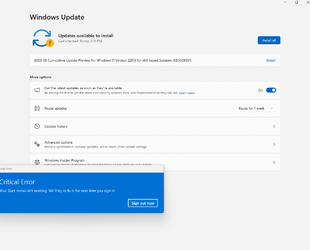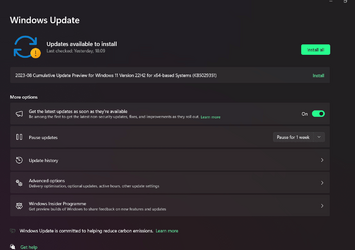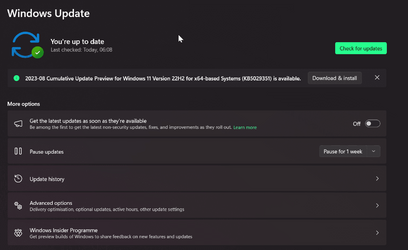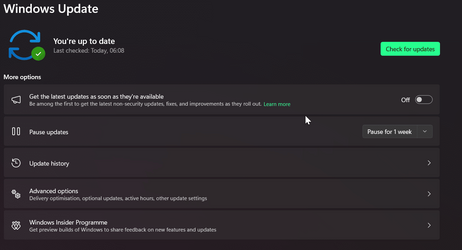after doing a clean install of windows 11 as seen in this thread here windows tried isntallting a update which once again gave the
this all happened after a clan installation and everything working just fine BEFORE windows installed this update!!
i tried signing out, but the error is still there and won't go away.
i dont know what the hell is going on with this rubbish but i'm fed up with it
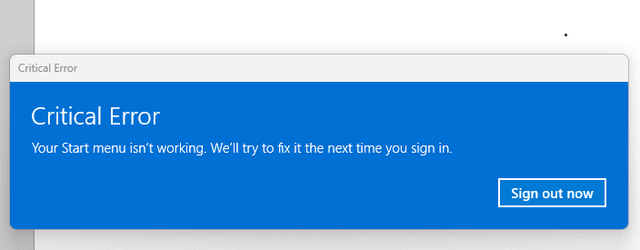
something didn't go as planned. no need to worry-undoing changes.
error. after coming back into windows, the start menu isn't working anymore giving this messagethis all happened after a clan installation and everything working just fine BEFORE windows installed this update!!
i tried signing out, but the error is still there and won't go away.
i dont know what the hell is going on with this rubbish but i'm fed up with it
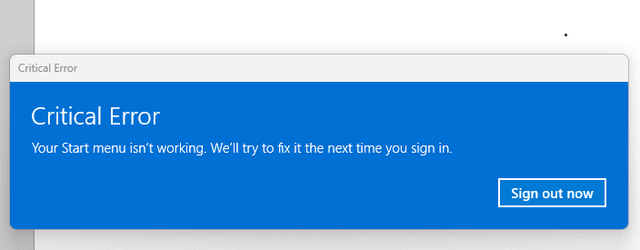
My Computer
System One
-
- OS
- AP Chrysocolla (Custom OS)
- Computer type
- PC/Desktop
- Manufacturer/Model
- Custom
- CPU
- i5-10600K (6 cores/12 logical Processors)
- Motherboard
- ASRock
- Memory
- 32 GB
- Graphics Card(s)
- RTX 3060 Ti
- Sound Card
- Realtek
- Monitor(s) Displays
- 27GN950
- Screen Resolution
- 3840x2160 @160 hz (OC) Native 10-bit panel (SDR)
- Hard Drives
- NVme SSD 500GB + 2TB external SSD
- PSU
- CORSAIR
- Case
- Black
- Cooling
- Liquid
- Keyboard
- Classic Wired Keyboard
- Mouse
- Custom
- Internet Speed
- Ethernet
- Browser
- Caelum
- Other Info
- Game Dev - RPG