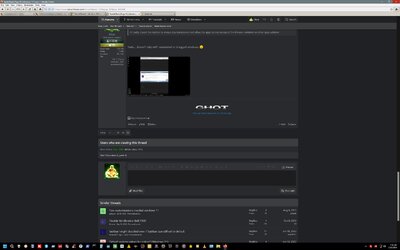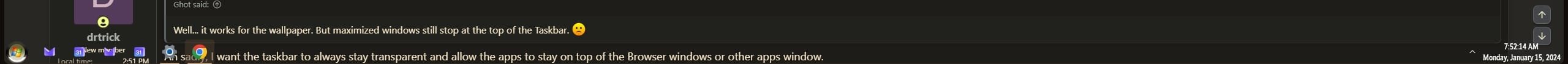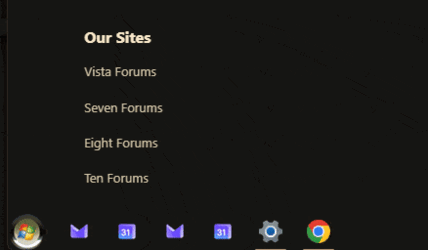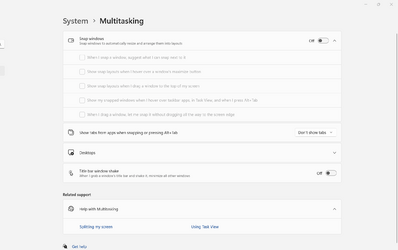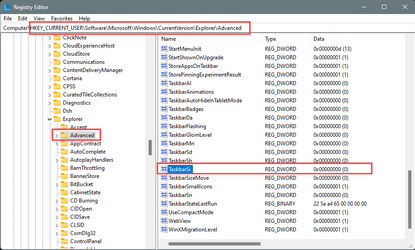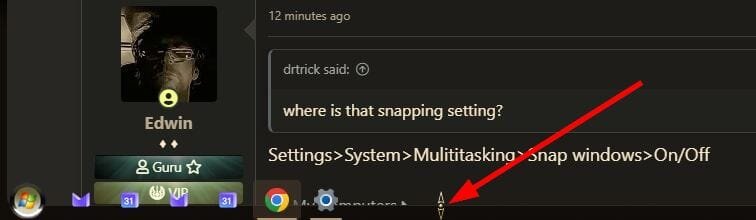Set the effect to Clear, Saturation to 0%...,
then, you'll have to manually size every application window, however, not all apps will re-open to the custom size...
... and, it will only apply to the Main monitor.
View attachment 83666
I thought the app could make it work universally for all apps. I don't know how to manually make Google Chrome maximize beyond the taskbar icons. Do you have an idea how can I do this for Chrome? Thank you
My Computer
System One
-
- OS
- Windows 11
- Computer type
- Laptop