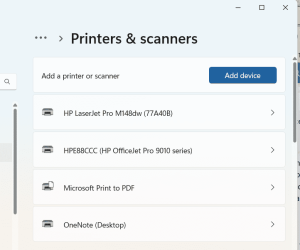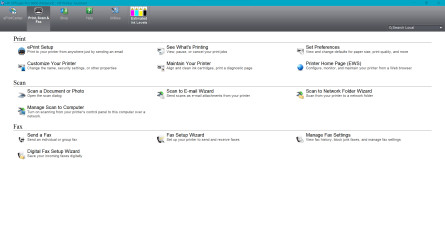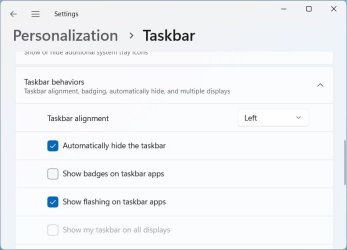Militarylady88
New member
- Local time
- 4:45 AM
- Posts
- 3
- OS
- Windows 11
I looked at the tutorials posted and tried but it only gives me the print que and not the printer settings itself. I've been trying to scan something that is asking for a wet signature and get sent off for a few days now. What has happened? Can I return to an older version of windows? I just do not have the time nor the patience for this new version....
- Windows Build/Version
- Windows 11
My Computer
System One
-
- OS
- Windows 11
- Computer type
- Laptop
- Manufacturer/Model
- Dell