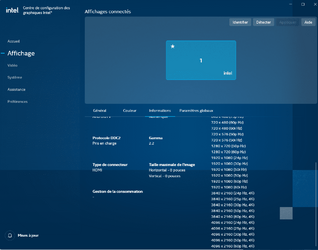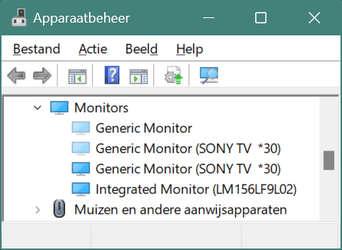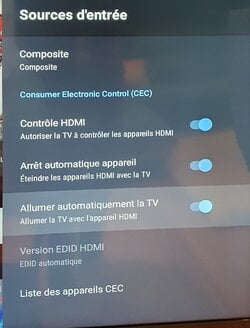contremaitre
New member
- Local time
- 1:16 PM
- Posts
- 7
- OS
- Windows 11
Hello,
I have hardware which can support 4k at 60Hz, but I am unable to set this setting in windows.
My hardware is :
- Intel N100
- SMART TECH 4K Android TV 43UA20V3
- A 8k capable hdmi cable
My graphic driver is up do date (october 2023)
I can only set to 1980x1060 @ 60Hz OR 3840x2160 @ 30Hz
Thank you
I have hardware which can support 4k at 60Hz, but I am unable to set this setting in windows.
My hardware is :
- Intel N100
- SMART TECH 4K Android TV 43UA20V3
- A 8k capable hdmi cable
My graphic driver is up do date (october 2023)
I can only set to 1980x1060 @ 60Hz OR 3840x2160 @ 30Hz
Thank you
- Windows Build/Version
- 23H2
My Computer
System One
-
- OS
- Windows 11
- Computer type
- PC/Desktop
- Manufacturer/Model
- TRIGKEY Mini PC N100 G5