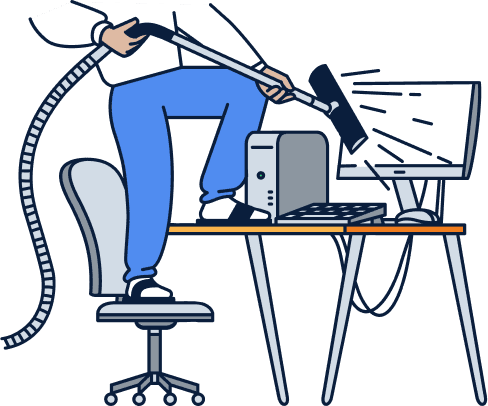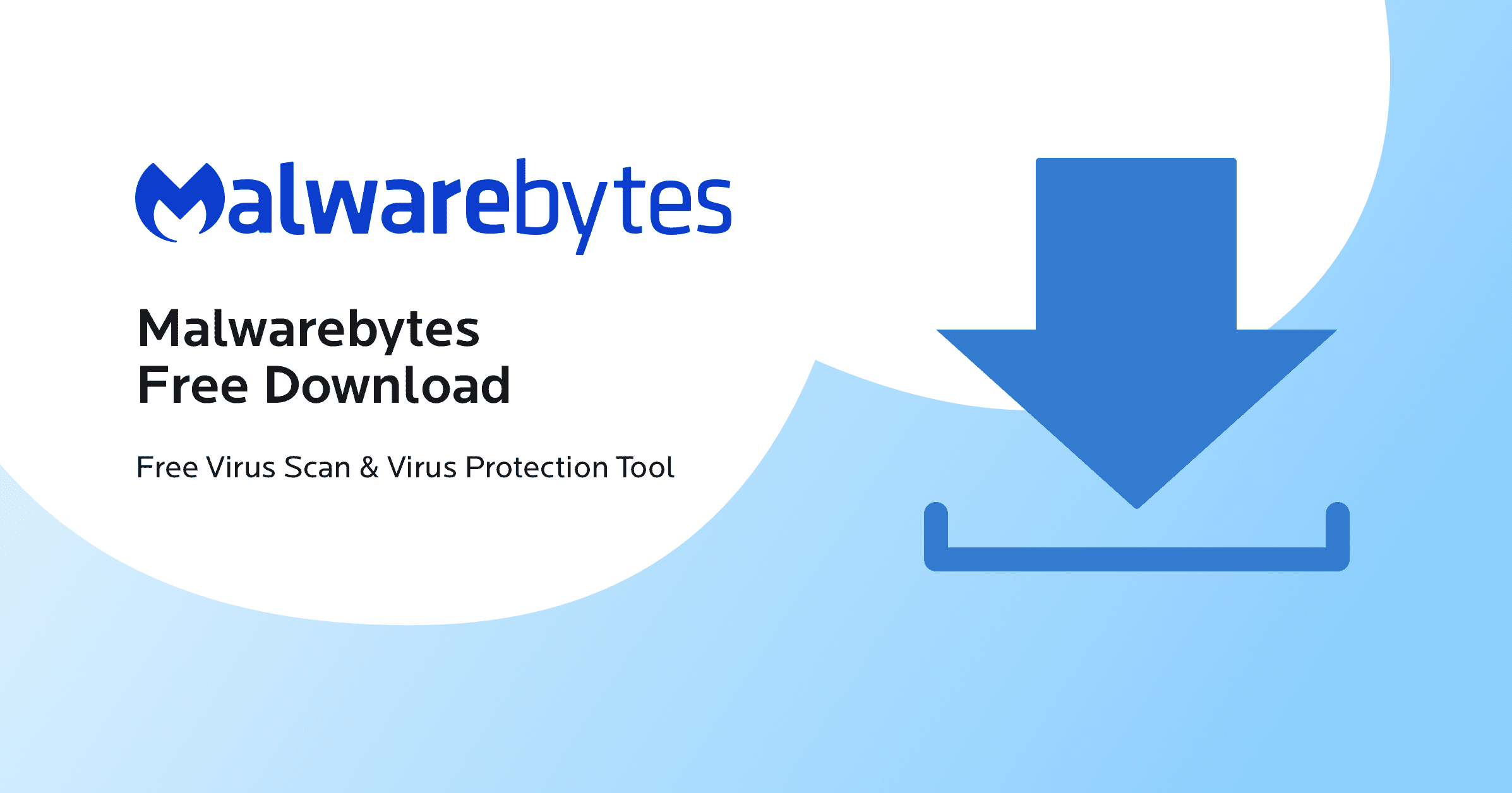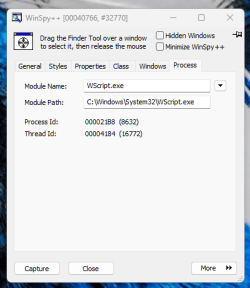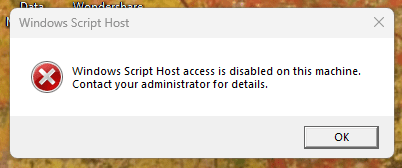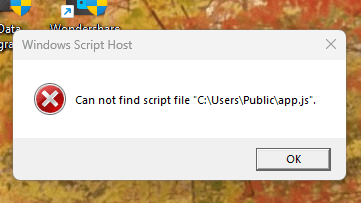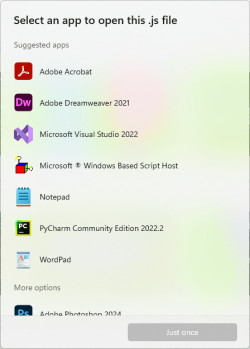orestgogosha
New member
- Local time
- 4:01 AM
- Posts
- 13
- OS
- Windows 11
Some process calls wscript.exe (Windows Script Host) every 2 minutes. I disabled Script host but still have a dialog pop up every 2 minutes saying it is disabled. How can I find what this process is so I can delete it?
- Windows Build/Version
- Windows 11 OS Build 22631.3155
My Computer
System One
-
- OS
- Windows 11
- Computer type
- PC/Desktop
- Manufacturer/Model
- Self Built