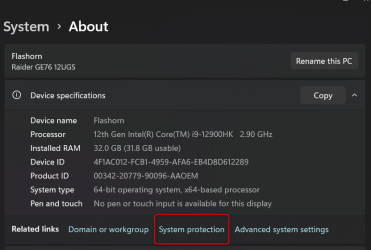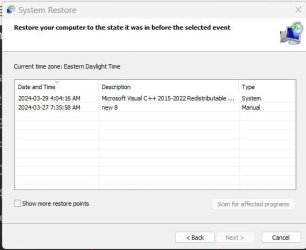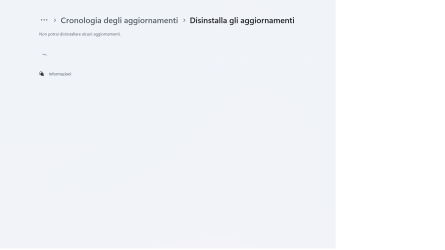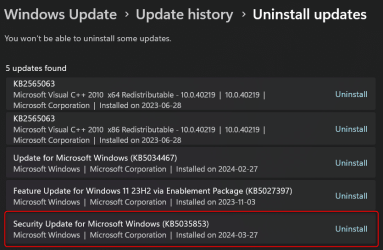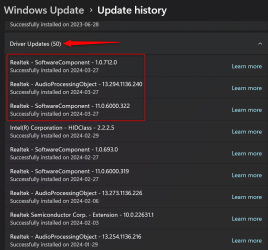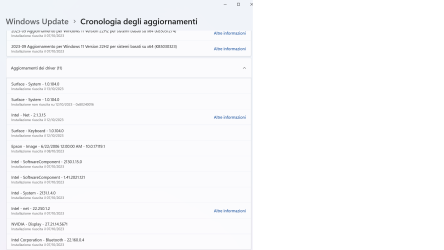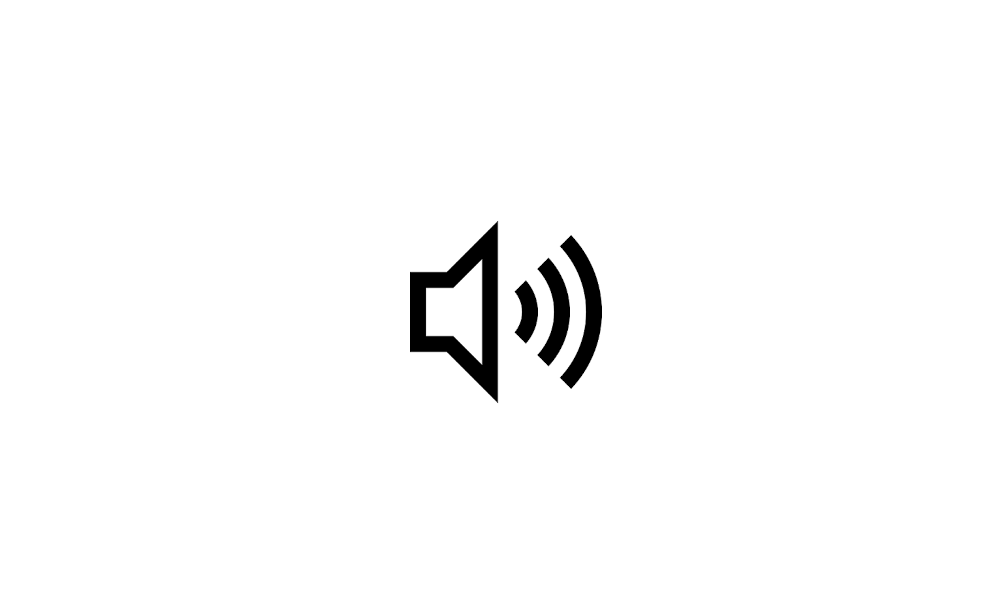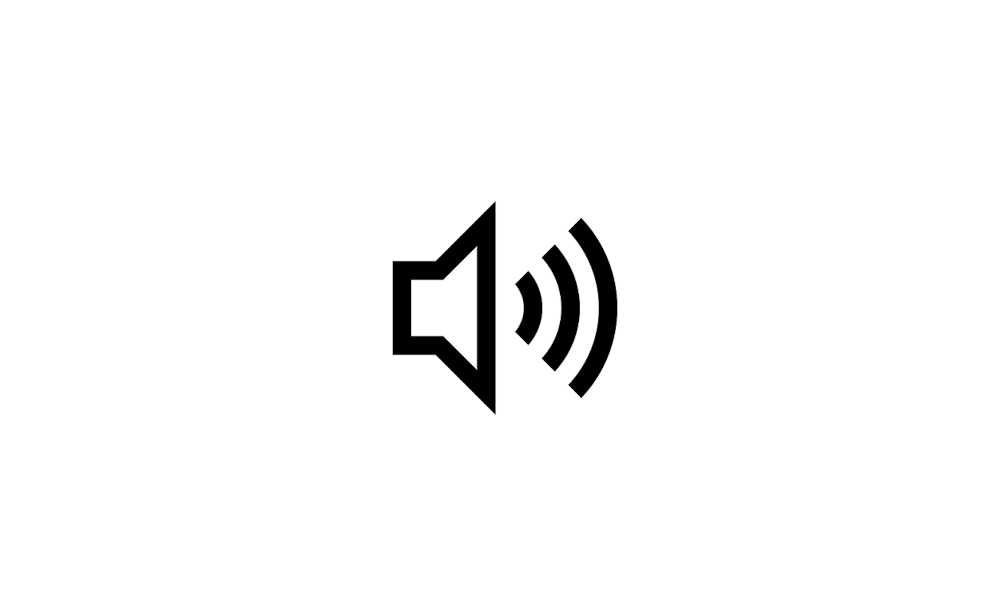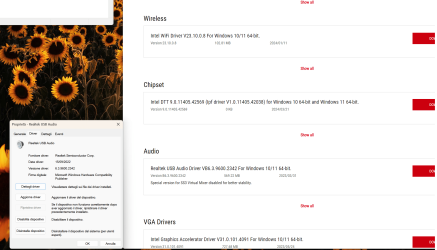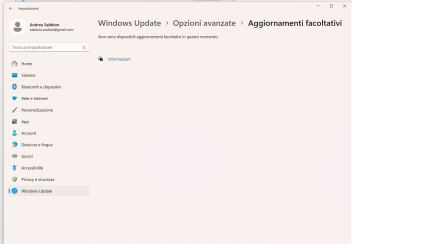Good morning
after update kb5035853 the audio on PC no longer works. Windows don't makes me unistall the update.
What can I do?
Thanks
after update kb5035853 the audio on PC no longer works. Windows don't makes me unistall the update.
What can I do?
Thanks
My Computer
System One
-
- OS
- 23H2
- Computer type
- PC/Desktop
- Manufacturer/Model
- Handmade
- CPU
- Intel® Core™ i9-13900KS
- Motherboard
- ROG STRIX Z790-A GAMING WIFI D4
- Memory
- 32GB DDR5
- Graphics Card(s)
- ROG Strix GeForce RTX™ 4090 24GB GDDR6X White OC Edition