MissSherlock
Active member
- Local time
- 1:45 AM
- Posts
- 15
- Location
- Toronto, Ontario, Canada
- OS
- Windows 11 Home - 23H2 OS Build 22631.3155 - 2024-01-18
Afternoon All,
A bit rusty at doing a clean install and unfortunately can't remember what I did the when I installed Win10-Home. I have my USB ready & drivers all lined up to install offline.
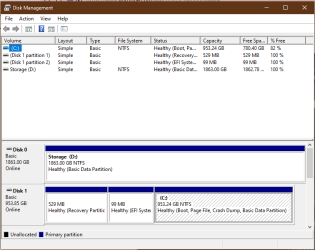
When I install Windows 11, do I create the partitions at that time? Do I unplug the second drive? Your help would be most appreciated.
I purchased my Windows 10-Home and it's registered to this computer. Will this key work for the upgrade to Windows 11?
Cheers, ms
A bit rusty at doing a clean install and unfortunately can't remember what I did the when I installed Win10-Home. I have my USB ready & drivers all lined up to install offline.
- Preparing to do a clean install of Windows 11 (excellent tutorials as always) from Windows 10 Home - 22H2 - 19045.3996.
- Solved the missing TMP 2.0 requirement - changed setting on Asus motherboard with help from the Forum.
- I have two hard drives: SSD & HDD (C & D). See system specs.
- Recent Microsoft Security update failed [2024-01 Security Update for Windows 10 Version 22H2 for x64-based Systems (KB5034441)]. Supposedly, it's because my Recovery Partition was too small?
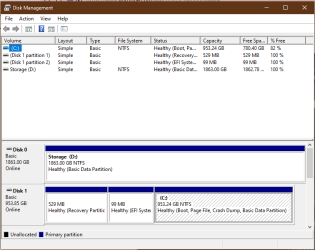
When I install Windows 11, do I create the partitions at that time? Do I unplug the second drive? Your help would be most appreciated.
I purchased my Windows 10-Home and it's registered to this computer. Will this key work for the upgrade to Windows 11?
Cheers, ms
My Computer
System One
-
- OS
- Windows 11 Home - 23H2 OS Build 22631.3155 - 2024-01-18
- Computer type
- PC/Desktop
- Manufacturer/Model
- Built
- CPU
- AMD Ryzen 5-3600 Pro
- Motherboard
- ASUS TUF B550-M Plus Micro ATX (Wifi 6)
- Memory
- Corsair Veng. LPX 16GB
- Graphics Card(s)
- NVIDIA 1060 6 GB
- Sound Card
- Built-in NVIDIA High Definition/Realtek Audio
- Monitor(s) Displays
- Dell S27716DG (existing)
- Screen Resolution
- 2560x1440
- Hard Drives
- C Drive - ADATA XPG SX8200 Pro 1 TB M.2 2280 PCle SSD
D Drive - Seagate BarraCuda 2 TB SATA 3.5 HDD
WD External
- PSU
- EVGA 650 B5, 80 Plus Bronze
- Case
- Fractal Design Focus G Mini Tower
- Cooling
- Case and extra Fractal Design Silent Fan
- Keyboard
- Logitech G513
- Mouse
- Logitech 525
- Internet Speed
- 1 gB
- Browser
- Firefox and Microsoft Edge, Chrome
- Antivirus
- Bitdefender Total Security



















