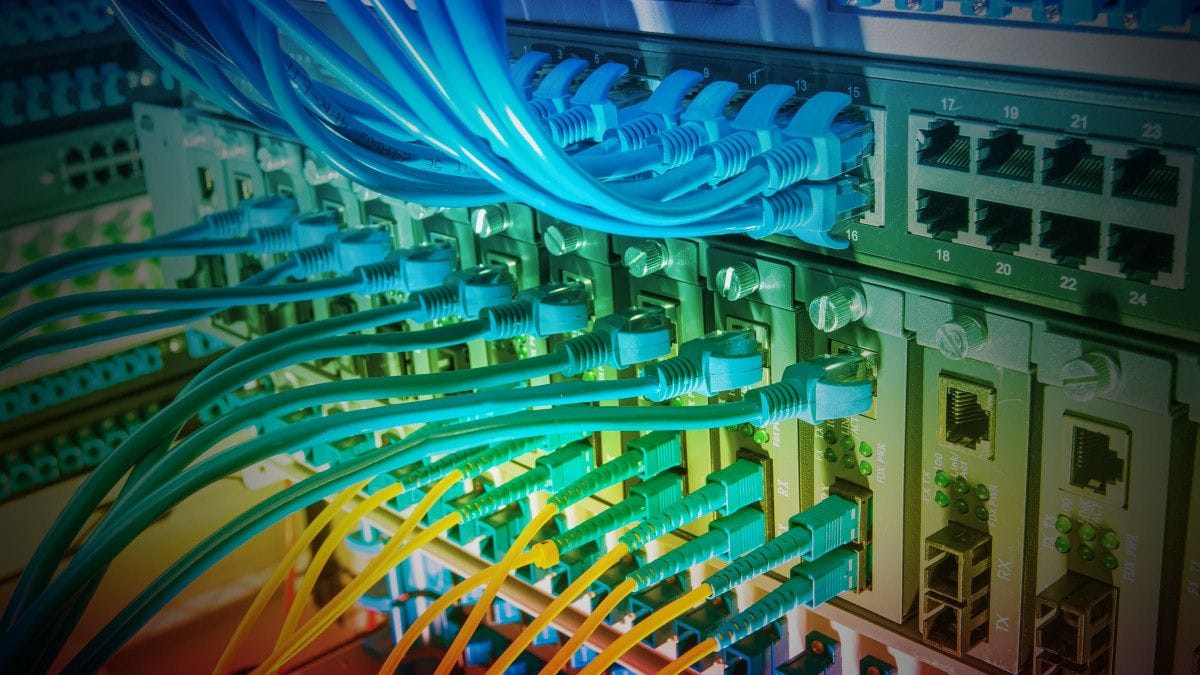Hi all, I am new here and hoping to get a tip from someone. Apologies if this has been asked before, but I tried searching and could not find it.
Since a week or so, my PC running Windows 11 (22H2) suddenly has a very annoying and elusive problem. Whenever I play a video in YouTube or Facebook, the sound plays normally but the video behaves very weird. Initially it is standing still on the first frame or so for a random amount of time, then if and when it starts moving it is way out of sync with the audio, and is likely to stop again at any time. Every now and then it seems to work normally, but mostly not. There does not seem to be any logic to it. I haven't been changing anything as far as I know. Since then I have updated Windows, all Intel drivers and Chrome to the most recent version, but it did not help.
This is really driving me batshit, so if there's any ideas out there I would be very grateful !
Cheers,
Chris
Since a week or so, my PC running Windows 11 (22H2) suddenly has a very annoying and elusive problem. Whenever I play a video in YouTube or Facebook, the sound plays normally but the video behaves very weird. Initially it is standing still on the first frame or so for a random amount of time, then if and when it starts moving it is way out of sync with the audio, and is likely to stop again at any time. Every now and then it seems to work normally, but mostly not. There does not seem to be any logic to it. I haven't been changing anything as far as I know. Since then I have updated Windows, all Intel drivers and Chrome to the most recent version, but it did not help.
This is really driving me batshit, so if there's any ideas out there I would be very grateful !
Cheers,
Chris
My Computer
System One
-
- OS
- Windows 11 Pro Version 22H2 (OS Build 22621.3155)
- Computer type
- PC/Desktop
- Manufacturer/Model
- Intel NUC12WSHi7
- CPU
- Intel Core i7-1260P
- Motherboard
- Intel NUC12WSHi7
- Memory
- 64Gb
- Graphics Card(s)
- Intel Iris Xe Graphics
- Sound Card
- Intel Smart Sound for USB
- Monitor(s) Displays
- LG 34WP500 UltraWide Monitor
- Screen Resolution
- 2560x1080
- Hard Drives
- Adata Legend 710 2Tb SSD
PNY CS9000 2Tb SSD
- Keyboard
- Logitech K540 Bluetooth
- Mouse
- Logitech M310 Bluetooth
- Internet Speed
- 200Mbps
- Browser
- Chrome
- Antivirus
- Avast Free Antivirus