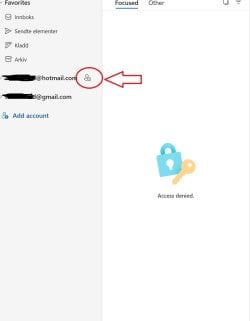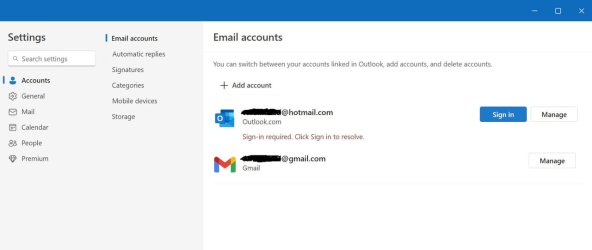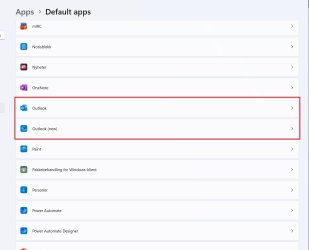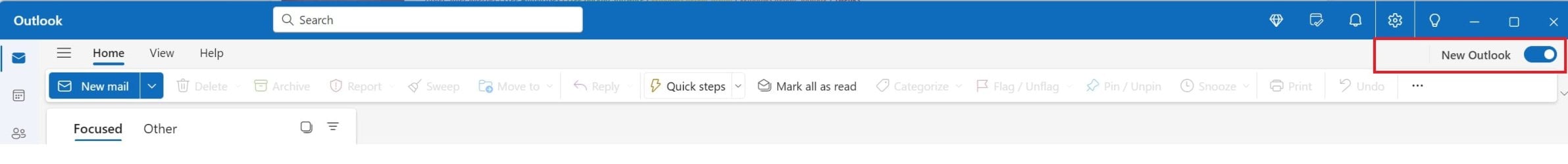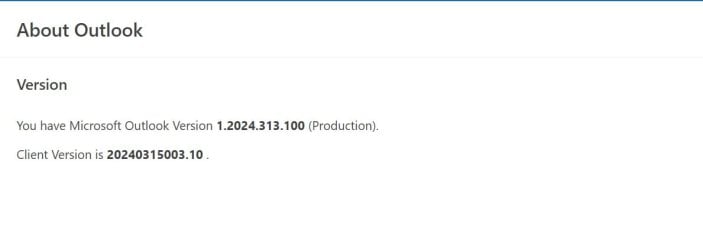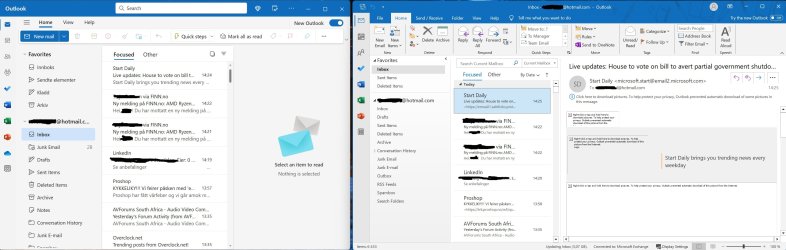Simkin
Active member
- Local time
- 3:47 PM
- Posts
- 6
- OS
- Windows 11 Pro
So this has started happening lately.
I get access denied, i click sign in. 5 seconds later or 30 seconds later its back again, have to repeat it over and over. Sometimes i can browse my email for a while, then suddenly i get access denied which can either go away by itself after 1-2 seconds or i need to click sign in. When clicking sign in, i do not have to write my password, have never gotten any password login on this Outlook (New) mail.
Have tried removing and adding email account.
Tried changing my Windows/account password
Tried removing windows credential related to my account.
In default apps i see two Outlook apps
I get access denied, i click sign in. 5 seconds later or 30 seconds later its back again, have to repeat it over and over. Sometimes i can browse my email for a while, then suddenly i get access denied which can either go away by itself after 1-2 seconds or i need to click sign in. When clicking sign in, i do not have to write my password, have never gotten any password login on this Outlook (New) mail.
Have tried removing and adding email account.
Tried changing my Windows/account password
Tried removing windows credential related to my account.
In default apps i see two Outlook apps
Attachments
Last edited:
My Computers
System One System Two
-
- OS
- Windows 11 Pro
- Computer type
- PC/Desktop
- CPU
- Intel Core i9-13900K
- Motherboard
- ASUS ROG MAXIMUS Z790 APEX
- Memory
- G.Skill Trident Z5 RGB 48GB 8200Mhz
- Graphics Card(s)
- Nvidia GeForce RTX 4090 FE
- Sound Card
- Creative Sound Blaster AE-9
- Monitor(s) Displays
- LG OLED C2 42" & Philips 272E1GAEZ 27"
- Screen Resolution
- 3840x2160 & 1920x1080
- Hard Drives
- Samsung 990 PRO 2TB, Samsung 980 PRO 2TB, 2 x Samsung 970 EVO Plus 2TB
- PSU
- EVGA SuperNOVA G2 1600W
- Case
- NZXT Phantom 820 White
- Cooling
- Corsair iCUE H170i Elite LCD
- Keyboard
- SteelSeries Apex 350
- Mouse
- Logitech G9x
- Internet Speed
- 1000/1000Mbps
- Browser
- Mozilla Firefox
- Other Info
- Main PC
-
- Operating System
- Windows 11 Home
- Computer type
- PC/Desktop
- CPU
- AMD Ryzen 9 7900
- Motherboard
- GIGABYTE B650M AORUS ELITE AX ICE
- Memory
- G.Skill Trident Z5 NEO 32GB 6000Mhz
- Graphics card(s)
- AMD Radeon RX 7600 XT
- Monitor(s) Displays
- LG OLED CX 77
- Screen Resolution
- 3840x2160
- Hard Drives
- 2 x WD Black SN770 1TB+182TB HDD
- PSU
- Asus ROG Strix 1000W
- Case
- Silverstone Grandia GD07
- Cooling
- AMD Wraith Prism
- Mouse
- Logitech M545
- Keyboard
- Logitech K360
- Internet Speed
- 1000/1000Mbps
- Browser
- Mozilla Firefox
- Other Info
- HTPC