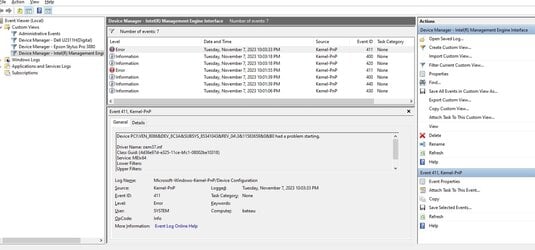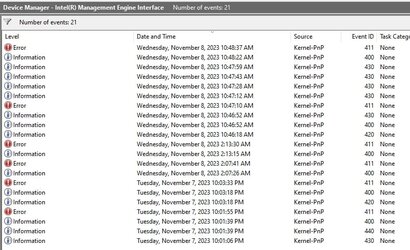- Local time
- 2:24 AM
- Posts
- 164
- OS
- Windows 11 Home, ver 23H2 build 22631.2428
Sorry for the long & rambling post but I thought if anyone was having this issue my story might help. This post concerns the System #2 in the My Computers below.
I have had a minor irritating issue for the past few months or so. My ASUS desktop hiccups when I move the mouse to wake it out of Hibernation. Moving the mouse should awaken the PC obviously, but what would result is the Power LED lights, I hear a fan whirring, but no awakening. If I didn't move the mouse and just pressed the Power button to wake the machine the problem still occurred. So I'd do a hard reset and it would take a few seconds of me holding in the Power button and it would shut off then I'd immediately push and release the button and the machine would start normally. This problem would occur intermittently. Sometimes the PC would start normally without the hiccup, but recently this hiccup would be the nor.
Since the cure was simple I didn't pursue research into the problem until it happened to my wife and then I knew I had to do something. I just figured there was an issue with the power button switch, dust or something interfering with the contacts. But I reasoned this couldn't be as the LED lit up and pushing the Power button still worked. I was going to remove the front panel to access the button. But I was in the Device Manager for something else and noticed an orange triangle on the Intel Management Engine Interface entry under System. Exploring this revealed the statement: Intel Management Engine interface - code 10. There were no events recorder because it showed that the module never started. The driver for this was TeeDriverW8x64.sys
I thought there must be a connection between my problem and this driver, TeeDriverW8x64.sys, file version: 11.7.0.1045 Driver Date Oct 3, 2017 signed by Microsoft Windows Hardware Compatibility.
Turning to Google I found dozens of people back in the mid 2010s had a problem with the Intel Management Engine Interface causing virtually all of them to have the Blue Screen Of Death, and none of them posted about my issue. No one could advise a cure. All the suggestions about getting an updated driver from their motherboard manufacture, or their system's manufacturer, failed to resolve their problem. A couple users said they disabled the driver and that did solve their problem, but deleting the module or driver was not possible.
Since my system is from August of 2015 the ASUS web site didn't recognize this driver. The Motherboard is H81M-E/M51AD/DP_MB. Intel's web site was of no help either, they only suggested the ideas above.
I was a tad concerned about disabling the driver not having a solid understanding about the function of the Intel Management Engine Interface was. But I took the leap and disabled the driver. And that worked! I have yet to find any problems in disabling the driver. From what I've read the module is only important for things like remote access and that kind of communication with one's PC.
There are some posts on this forum about the IMEI but none directly addressed by "wake from hibernation" issue.
I am seeing hints that my system has not even been using the module, since the driver reported that it has never started in the first place.
I am also guessing that Windows Update had installed the Intel driver so time back. I have recently blocked driver updates using the tutorial Enable or Disable Include Drivers with Windows Updates in Windows 11
Anyone have this issue?
John
I have had a minor irritating issue for the past few months or so. My ASUS desktop hiccups when I move the mouse to wake it out of Hibernation. Moving the mouse should awaken the PC obviously, but what would result is the Power LED lights, I hear a fan whirring, but no awakening. If I didn't move the mouse and just pressed the Power button to wake the machine the problem still occurred. So I'd do a hard reset and it would take a few seconds of me holding in the Power button and it would shut off then I'd immediately push and release the button and the machine would start normally. This problem would occur intermittently. Sometimes the PC would start normally without the hiccup, but recently this hiccup would be the nor.
Since the cure was simple I didn't pursue research into the problem until it happened to my wife and then I knew I had to do something. I just figured there was an issue with the power button switch, dust or something interfering with the contacts. But I reasoned this couldn't be as the LED lit up and pushing the Power button still worked. I was going to remove the front panel to access the button. But I was in the Device Manager for something else and noticed an orange triangle on the Intel Management Engine Interface entry under System. Exploring this revealed the statement: Intel Management Engine interface - code 10. There were no events recorder because it showed that the module never started. The driver for this was TeeDriverW8x64.sys
I thought there must be a connection between my problem and this driver, TeeDriverW8x64.sys, file version: 11.7.0.1045 Driver Date Oct 3, 2017 signed by Microsoft Windows Hardware Compatibility.
Turning to Google I found dozens of people back in the mid 2010s had a problem with the Intel Management Engine Interface causing virtually all of them to have the Blue Screen Of Death, and none of them posted about my issue. No one could advise a cure. All the suggestions about getting an updated driver from their motherboard manufacture, or their system's manufacturer, failed to resolve their problem. A couple users said they disabled the driver and that did solve their problem, but deleting the module or driver was not possible.
Since my system is from August of 2015 the ASUS web site didn't recognize this driver. The Motherboard is H81M-E/M51AD/DP_MB. Intel's web site was of no help either, they only suggested the ideas above.
I was a tad concerned about disabling the driver not having a solid understanding about the function of the Intel Management Engine Interface was. But I took the leap and disabled the driver. And that worked! I have yet to find any problems in disabling the driver. From what I've read the module is only important for things like remote access and that kind of communication with one's PC.
There are some posts on this forum about the IMEI but none directly addressed by "wake from hibernation" issue.
I am seeing hints that my system has not even been using the module, since the driver reported that it has never started in the first place.
I am also guessing that Windows Update had installed the Intel driver so time back. I have recently blocked driver updates using the tutorial Enable or Disable Include Drivers with Windows Updates in Windows 11
Anyone have this issue?
John
My Computers
System One System Two
-
- OS
- Windows 11 Home, ver 23H2 build 22631.2428
- Computer type
- Laptop
- Manufacturer/Model
- Hewlett-Packard Spectre 13-4001 x360 convertable
- CPU
- Intel Core i5 5200U @ 2.20GH
- Motherboard
- Hewlett-Packard 802D
- Memory
- 4 GB
- Graphics Card(s)
- Intel HD Graphics 5500 on board
- Sound Card
- Intel Smart Sound Technology (Intel SST)
- Hard Drives
- ADATA SSD 128GB, model AXNS381E-128GM-B (SATA 6.0 Gb/s
- Keyboard
- Model # G01KB
- Antivirus
- Microsoft Defender
- Other Info
- born on date: 25 Feb 2016
-
- Operating System
- Win 10 22H2 build 19045.3693
- Computer type
- PC/Desktop
- Manufacturer/Model
- Asus Desktop model M32AD-US019S (new 2015)
- CPU
- Intel Core i7 4th Gen 4790 (3.60GHz), Haswell 22nm Technology, SOCKET 1150
- Motherboard
- H81M-E/M51AD/DP_MB
- Memory
- 16 GB (8GB in 2 modules)
- Graphics card(s)
- NVIDIA GeForce GTX 760, 3GB
- Monitor(s) Displays
- HP EliteDisplay E241i LED; HP EliteDisplay E243
- Hard Drives
- Samsung 500GB SSD, 870 EVO (SATA 6.0 )
Micron 250GB SSD, CT250MX500
Toshiba HDD, 3GB (original drive w/PC)
- Case
- ASUS
- Keyboard
- ASUS-------------------------
- Antivirus
- MS Defender