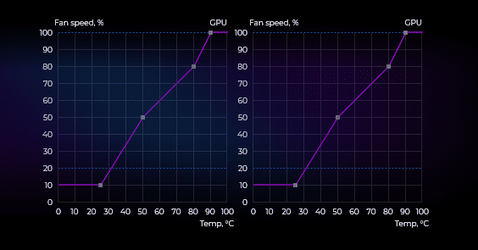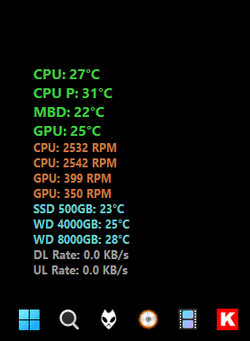Logical Ron
Active member
- Local time
- 2:32 AM
- Posts
- 118
- OS
- Windows 11 Pro version 22H2 build 22621.3155
I posted a similar question at Tenforum and haven't got any replies so I hope this is not considered cross posting.
I an using the App Fan Control to control my fans in my system. I would appreciate if someone here is also using it they can help me out. I'm not sure what % the CPU and GPU fans should be set to. I want to setup some curves and then use those curves to also run my case fans. I need to understand what % the CPU & GPU should be set to before I can set any curves.
I don't put a large load on my PC, IN fact the build I have is OverKill but I wanted to build a new powerful system so I did. I have always built my own systems and always build more than what I need.
I will include a few screenshots to show you my CPU temps when doing basic computing things also a screenshot of fan Control to show what the auto setup set the fans to. I feel with the low temps I can lower some of the fans to make the case quieter. I have a GPU with 3 fans but only 2 show up on Fan Control and only one of them is showing a RPM which is always around 550 rpm, yet when I look at the fans on my GPU none are running. I know a GPU fan only runs when needed and since I don't put much load on the GPU it makes sense why they are not running but why does fan control say one fan on GPU is at 553 rpm? Below are screenshots of my CPU temps and Fan Control.
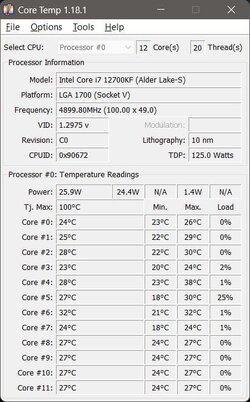
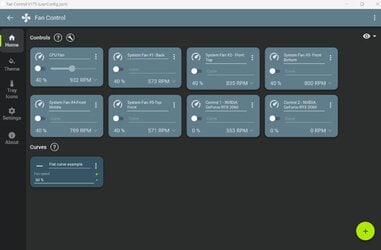
Thanks in advance
I an using the App Fan Control to control my fans in my system. I would appreciate if someone here is also using it they can help me out. I'm not sure what % the CPU and GPU fans should be set to. I want to setup some curves and then use those curves to also run my case fans. I need to understand what % the CPU & GPU should be set to before I can set any curves.
I don't put a large load on my PC, IN fact the build I have is OverKill but I wanted to build a new powerful system so I did. I have always built my own systems and always build more than what I need.
I will include a few screenshots to show you my CPU temps when doing basic computing things also a screenshot of fan Control to show what the auto setup set the fans to. I feel with the low temps I can lower some of the fans to make the case quieter. I have a GPU with 3 fans but only 2 show up on Fan Control and only one of them is showing a RPM which is always around 550 rpm, yet when I look at the fans on my GPU none are running. I know a GPU fan only runs when needed and since I don't put much load on the GPU it makes sense why they are not running but why does fan control say one fan on GPU is at 553 rpm? Below are screenshots of my CPU temps and Fan Control.
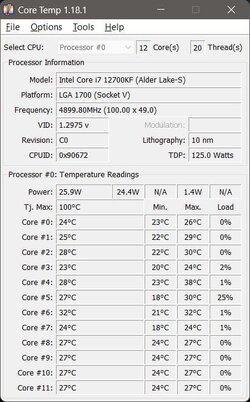
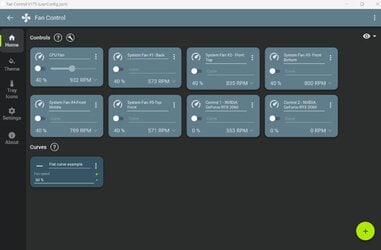
Thanks in advance
My Computer
System One
-
- OS
- Windows 11 Pro version 22H2 build 22621.3155
- Computer type
- PC/Desktop
- Manufacturer/Model
- I built my system
- CPU
- Intel Core i7-12700KF Desktop Processor 12 (8P+4E) Core
- Motherboard
- MSI MAG Z790 Tomahawk WiFi Gaming Motherboard
- Memory
- CORSAIR VENGEANCE DDR5 RAM 32GB (2x16GB) 6000MHz CL36 Intel XMP iCUE
- Graphics Card(s)
- Gigabyte GeForce RTX™ 3060 GAMING OC 12G (rev. 2.0)
- Sound Card
- onboard
- Monitor(s) Displays
- (2) Samsung S24E310HL 23.6-Inch Screen LED-Lit Monitors
- Screen Resolution
- 1920 x 1080
- Hard Drives
- (3) SAMSUNG Electronics 870 EVO 2TB 2.5 Inch SATA III Internal SSD for storage
(1) Samsung 850 EVO 500GB 2.5-Inch SATA III Internal SSD for OS
- PSU
- Corsair RM750e Fully Modular Low-Noise ATX Power Supply
- Case
- Carbide Series™ Air 540 High Airflow ATX Cube Case
- Cooling
- Thermalright Peerless Assassin 120 SE CPU Air Cooler
- Keyboard
- Logitech K800
- Mouse
- Logitech MX Master
- Internet Speed
- 680 Mbps
- Browser
- Chrome as default with Firefox as well
- Antivirus
- Avira Pro