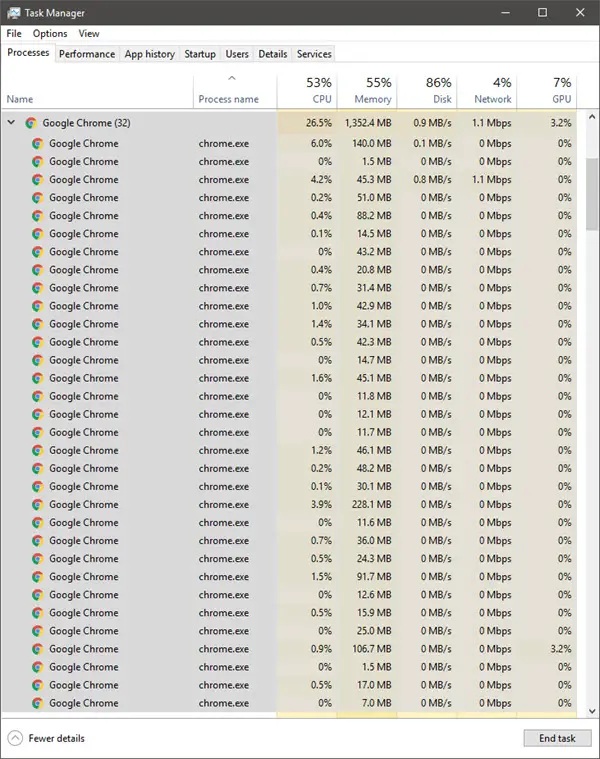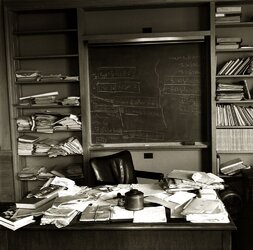- Local time
- 1:48 PM
- Posts
- 11,164
- OS
- Windows 11
I'm curious as to what these 200 tabs consist of and why you need them all open at the same time?... 200 tabs open
I assumed most people open a few tabs, investigate and/or harvest the necessary information then close them and move on to something else.
My Computers
System One System Two
-
- OS
- Windows 11
- Computer type
- PC/Desktop
- Manufacturer/Model
- ASUS ROG Strix
-
- Operating System
- Windows 11
- Computer type
- Laptop
- Manufacturer/Model
- ASUS VivoBook

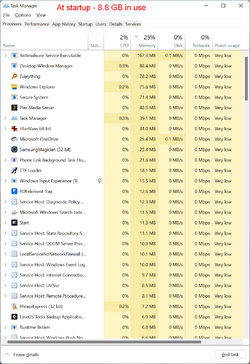
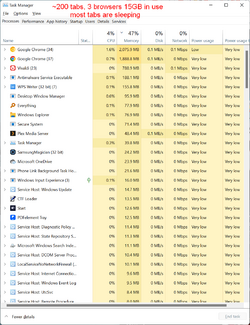

![CropperCapture[44].jpg](/data/attachments/65/65601-066abdaf2c92ae42c6c04d9dbfd31e8f.jpg)