youradds
Member
- Local time
- 10:35 PM
- Posts
- 3
- OS
- windows 11
Hi,
I have a PC that I updated to Win11. It was all working ok, until (I think) the last update.
Ethernet works fine - and I can connect to the internet (doing it on here now). Yet WiFi keeps giving me
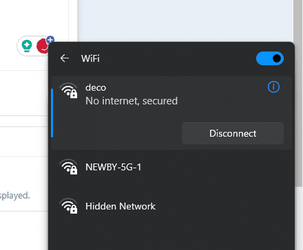
I've tried reboots, reset network, forget an re-add, yet nothing seems to work. The same WiFi network works fine on my other PC and laptop, so I don't think thats the issue.
It connects via:
I've checked incase there is a new driver for it, and it says I'm using the latest - so I'm unsure where to go next! Annoyingly my printer is WiFi, so I need to get this going, otherwise I can't print anything
TIA
Andy
I have a PC that I updated to Win11. It was all working ok, until (I think) the last update.
Ethernet works fine - and I can connect to the internet (doing it on here now). Yet WiFi keeps giving me
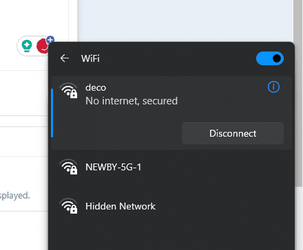
I've tried reboots, reset network, forget an re-add, yet nothing seems to work. The same WiFi network works fine on my other PC and laptop, so I don't think thats the issue.
It connects via:
I've checked incase there is a new driver for it, and it says I'm using the latest - so I'm unsure where to go next! Annoyingly my printer is WiFi, so I need to get this going, otherwise I can't print anything
TIA
Andy
My Computer
System One
-
- OS
- windows 11
- Computer type
- PC/Desktop
- Manufacturer/Model
- Custom
- CPU
- Intel i7-9700K 8 core
- Memory
- 32gb
- Monitor(s) Displays
- 6 screens

















