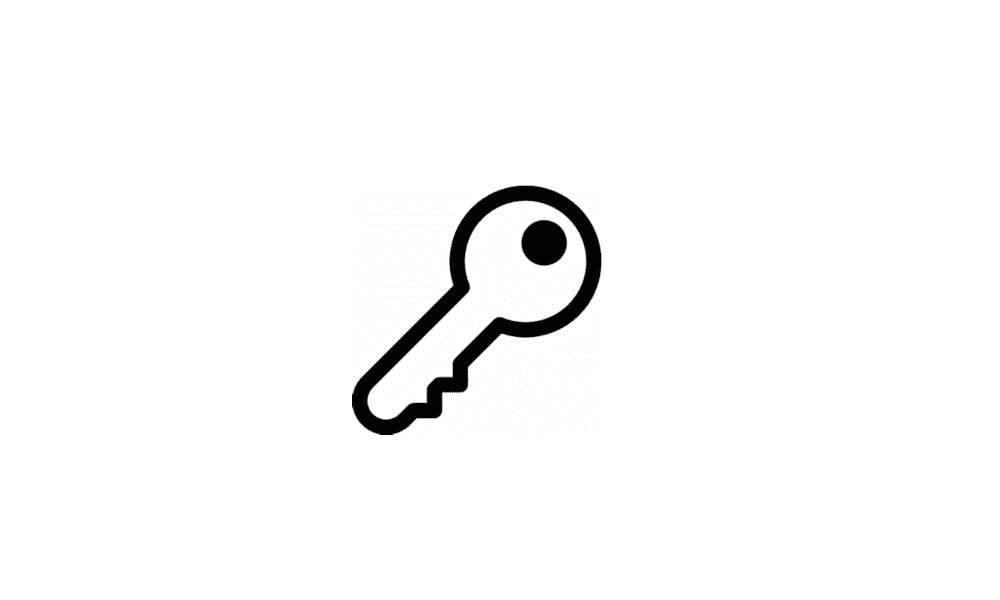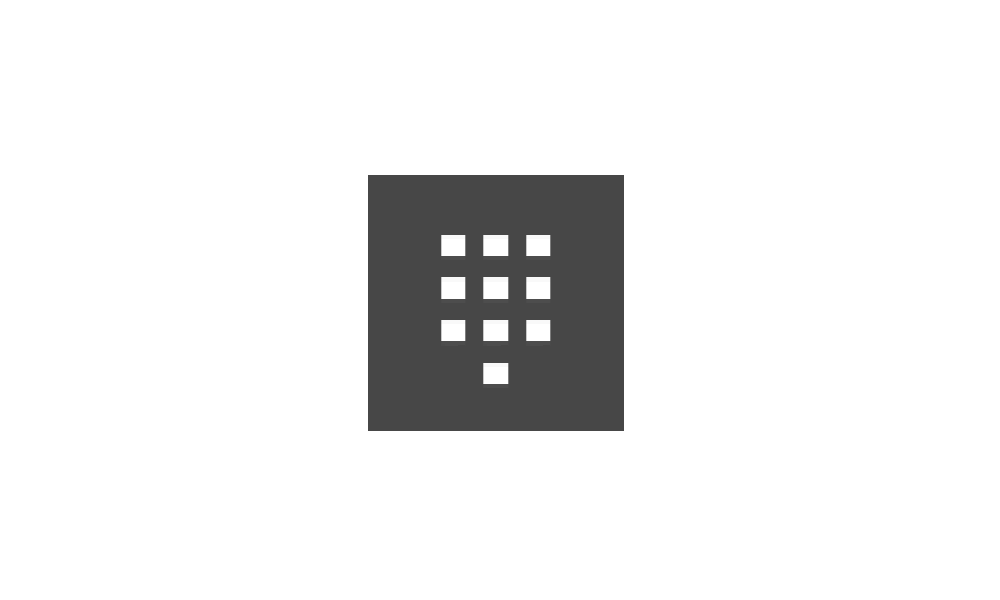Hey All,
We recently had an employee who left the company and he was the only user on the computer. I enabled the built in admin account and I was able to change the password and have gained access to the account. Problem is the PIN. When I go to change or disable the pin, the recovery email is the guy's personal email. It wasn't a good separation and that is why I'm in this mess. Is there any way around this? Is there anywhere in the registry that saves this email that I could change? Any suggestions would be appreciated.
We recently had an employee who left the company and he was the only user on the computer. I enabled the built in admin account and I was able to change the password and have gained access to the account. Problem is the PIN. When I go to change or disable the pin, the recovery email is the guy's personal email. It wasn't a good separation and that is why I'm in this mess. Is there any way around this? Is there anywhere in the registry that saves this email that I could change? Any suggestions would be appreciated.
My Computer
System One
-
- OS
- Windows 11 Pro
- Computer type
- PC/Desktop
- Manufacturer/Model
- Home Built