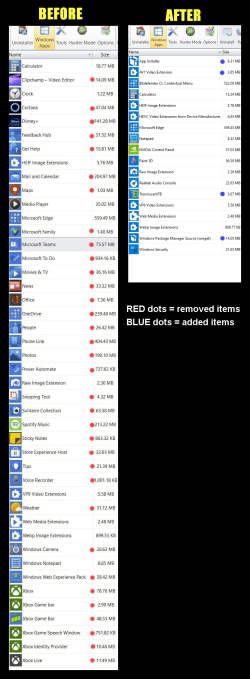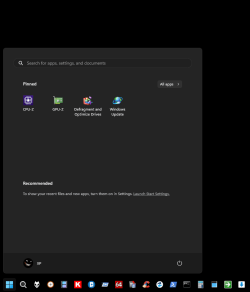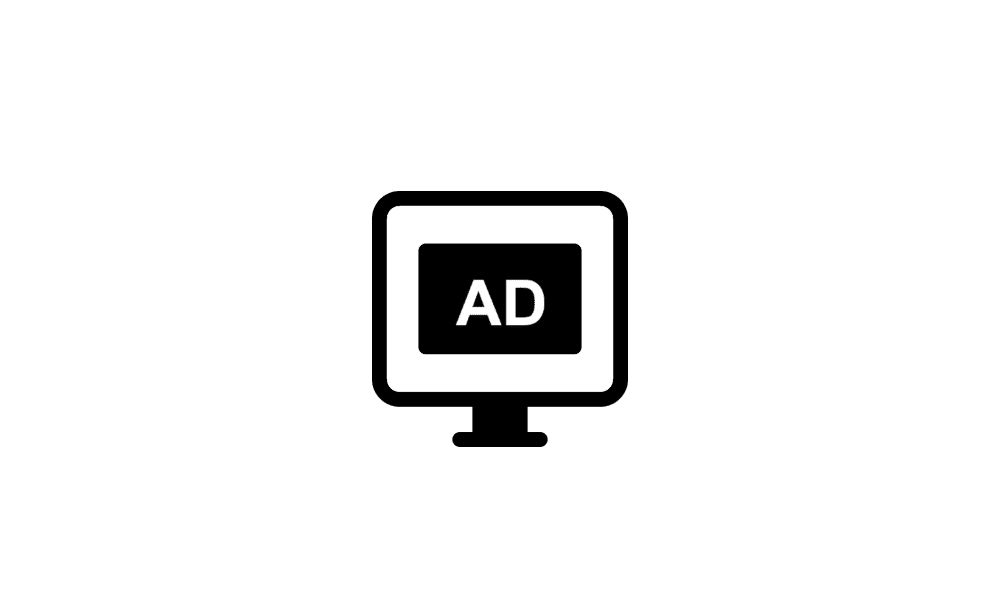My win 11 install is getting on for 15 months old and i think it's time for a fresh install.
Can i have some recommendations on the best debloater to use these days?
Thank you
Rob
Can i have some recommendations on the best debloater to use these days?
Thank you
Rob
My Computer
System One
-
- OS
- Win 11
- Computer type
- PC/Desktop
- Manufacturer/Model
- N/A
- CPU
- AMD Ryzen 5 5600x
- Motherboard
- ASUS Crosshair Viii Hero Wi Fi
- Memory
- 32 Gb DDR4 3600MHz GSkill
- Graphics Card(s)
- NVidia Geforce 950
- Sound Card
- USB Out NAD M51 DAC with Adams A8 speakers
- Monitor(s) Displays
- Dell 3219Q
- Screen Resolution
- 3840 x 2160
- Hard Drives
- 2 x Samsung EVO 970 1 Gb SSD
- PSU
- Seasonic 1200W
- Case
- CoolerMaster ATCS 840
- Cooling
- Noctua NH-U12S Chromax
- Keyboard
- Roccat FX
- Mouse
- Steel Series Rival 650 Wirelss
- Internet Speed
- Starlink 94Mbps down 20Mbps up
- Browser
- Brave
- Antivirus
- ESET