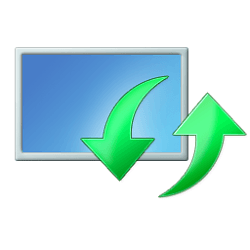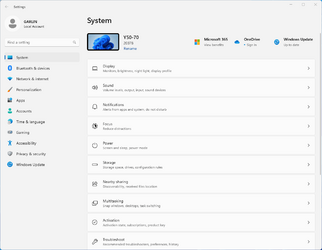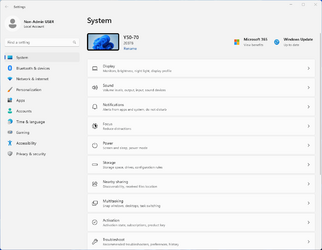Hi
I have Windows 11 23H2 Enterprise
How do I disable Windows Update updates for all accounts except those in the Administrators group?
Thanks
Bye
I have Windows 11 23H2 Enterprise
How do I disable Windows Update updates for all accounts except those in the Administrators group?
Thanks
Bye
My Computer
System One
-
- OS
- Windows 11