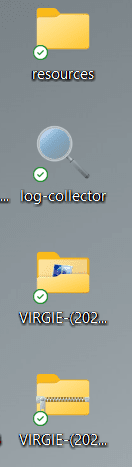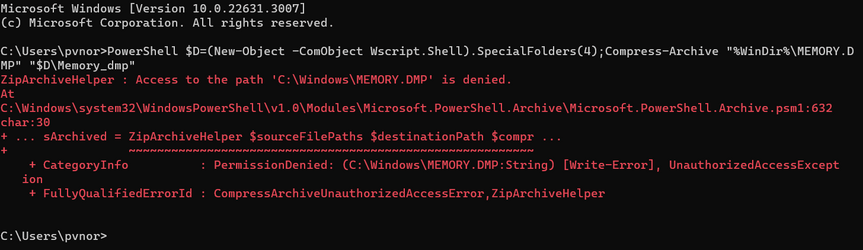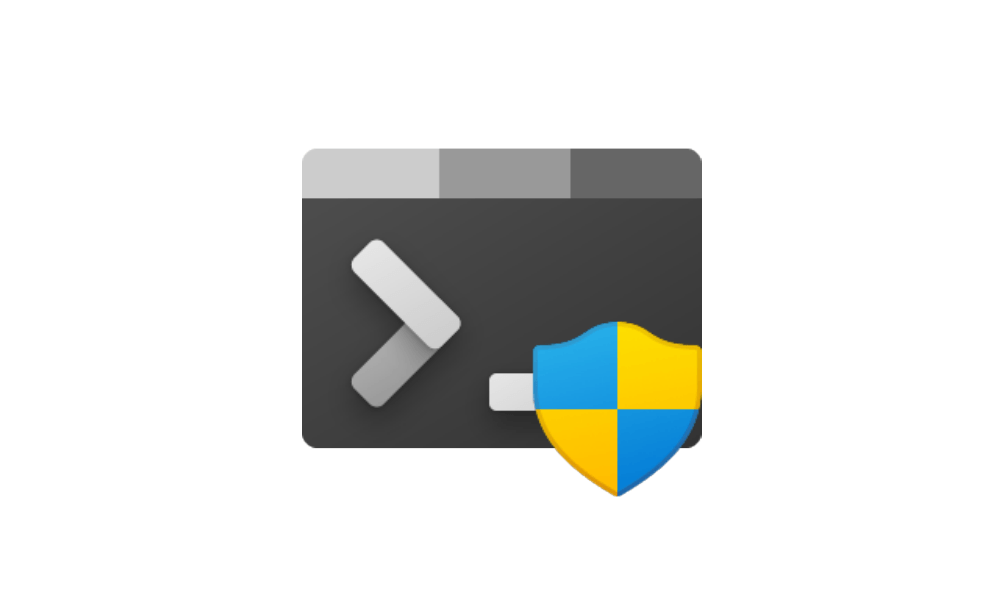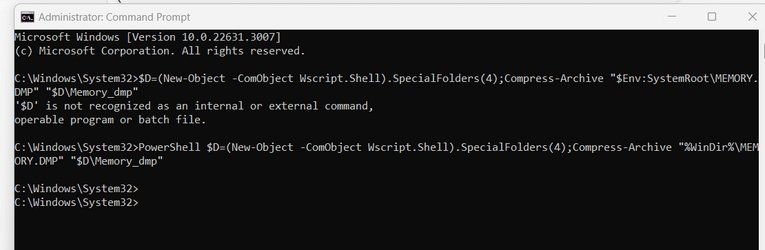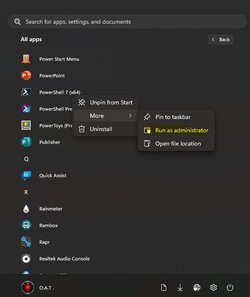- Local time
- 3:17 PM
- Posts
- 203
- OS
- 11
Received one today - DPC-WatchdogViolation. Thought needed a driver update - Lenovo site - did a scan - scan said all updated so all ok. I then tried to run a command prompt to do sfc /scannow. I am the sole user and administrator but cannot do the prompt without being the administrator. How do I get around that. Thanks very much.
- Windows Build/Version
- 23H2
My Computer
System One
-
- OS
- 11
- Computer type
- Laptop
- Manufacturer/Model
- Lenovo Ideapad
- CPU
- 13th Gen Intel(R) Core(TM) i5-1335U 1.30 GHz
- Memory
- 8 gb
- Screen Resolution
- 1900x1200
- Hard Drives
- 500 gb ssd