Jayhawk714
Member
I have no sound on my laptop. I went to Device Manager and the "Audio inputs and outputs" is missing. I also opened up the "Show hidden devices" and it's also missing there. How to I correct this problem. The sound was working great up to about a week ago. As you can see the speaker icon is X'd out.
Attachments
Last edited:
My Computer
System One
-
- OS
- Windows 11
- Computer type
- Laptop
- Manufacturer/Model
- Lenovo ThinkPad T15
- Mouse
- wireless
- Browser
- Firefox
- Antivirus
- Norton Security


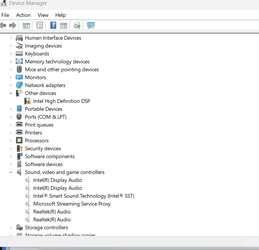
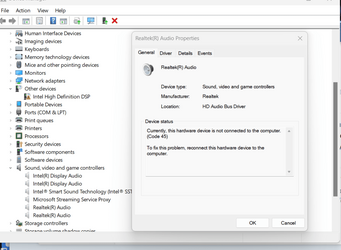
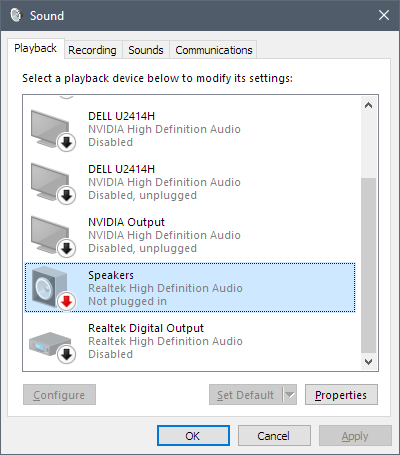


 .
.















