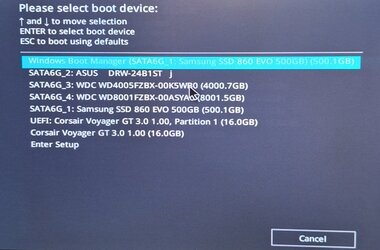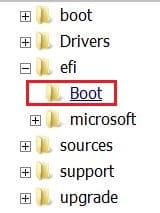Hi, not sure which forum to post in. Apologies if this is the wrong one.
I want to install dual boot on my new Jumper laptop, which is running Windows 11 version 22H2 build 22621.2134 (please see system spec). This is so that I can install a Vista system to run an old application. I have a Vista system CD.
The laptop has no built-in optical drive, so I have bought an external drive which connects to a USB port. But in the UEFI there is no option to change the boot order so that I can boot from the Vista CD in the optical drive.
I looked at BCDEdit which I see has a parameter /bootsequence. But I don't know how to specify the USB ID this needs, and in any case is this likely to work?
Any help greatly appreciated.
Peter
I want to install dual boot on my new Jumper laptop, which is running Windows 11 version 22H2 build 22621.2134 (please see system spec). This is so that I can install a Vista system to run an old application. I have a Vista system CD.
The laptop has no built-in optical drive, so I have bought an external drive which connects to a USB port. But in the UEFI there is no option to change the boot order so that I can boot from the Vista CD in the optical drive.
I looked at BCDEdit which I see has a parameter /bootsequence. But I don't know how to specify the USB ID this needs, and in any case is this likely to work?
Any help greatly appreciated.
Peter
My Computer
System One
-
- OS
- Windows 11
- Computer type
- Laptop
- Manufacturer/Model
- Jumper
- CPU
- Celeron N5095
- Memory
- 16 GB
- Monitor(s) Displays
- 16inch
- Screen Resolution
- 1920x1200
- Hard Drives
- 512GB SSD
- Keyboard
- Eng GB
- Browser
- Firefox
- Antivirus
- Avast