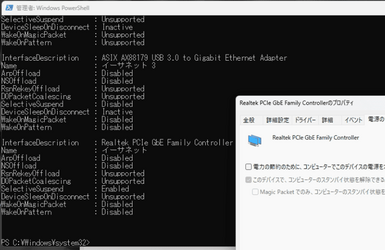Hi! I'm developing long run app on Windows 11 laptop. I want to avoid power save for network adapter. So I've tried following steps but still power save seems not to be disabled.
1. Uncheck "Allow the computer to turn off this device to save power" option
Like step 8 in this post, I unchecked it. But still power seems to be saved in 2-3 hours.
2. Disable-NetAdapterPowerManagement command
I've try this command and confirm status by Get-NetAdapterPowerManagement. The network adapter on USB-LAN adapter is changed to disable but the Realtek's network adapter doesn't change to disable. (Please find an attached image.)
How can I disable it?
Which parameter should modify to run network adapter without saving power?
1. Uncheck "Allow the computer to turn off this device to save power" option
Like step 8 in this post, I unchecked it. But still power seems to be saved in 2-3 hours.
2. Disable-NetAdapterPowerManagement command
I've try this command and confirm status by Get-NetAdapterPowerManagement. The network adapter on USB-LAN adapter is changed to disable but the Realtek's network adapter doesn't change to disable. (Please find an attached image.)
How can I disable it?
Which parameter should modify to run network adapter without saving power?
Attachments
My Computer
System One
-
- OS
- Windows 11