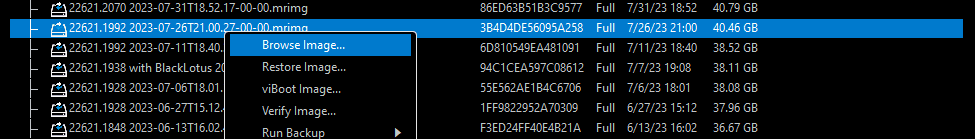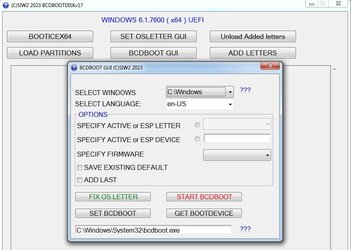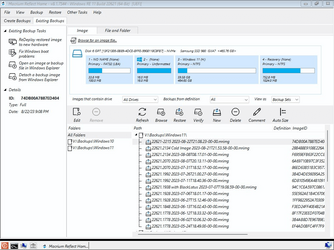I've cloned half a dozen times without any problems. Two nights ago I used MR Free to clone a 1TB HDD to a 1TB SSD which booted up without issues. The SSD sure made a old i5 gen 2 Win10 computer seem like new. I made the clone in my System Two Win 11 computer.
Hope the OP can figure out his issue.
Hope the OP can figure out his issue.
My Computers
System One System Two
-
- OS
- Win 11 Pro 23H2 22631.3527
- Computer type
- PC/Desktop
- Manufacturer/Model
- Self Built
- CPU
- Intel® Core™ i7-14700F
- Motherboard
- ASUS TUF GAMING Z690-PLUS WIFI
- Memory
- G.SKILL Ripjaws S5 Series 64GB (2 x 32GB) DDR5
- Graphics Card(s)
- EVGA GeForce RTX 3050 XC Black Gaming
- Sound Card
- Sound Blaster AE-5 Plus
- Monitor(s) Displays
- ASUS TUF Gaming 27" 2K HDR Gaming
- Screen Resolution
- 2560 x 1440
- Hard Drives
- Samsung 990 Pro 1TB NVMe (Win 11)
SK hynix P41 500GB NVMe (Win 10)
SK hynix P41 2TB NVMe (x3)
Crucial P3 Plus 4TB
- PSU
- Corsair RM850x Shift
- Case
- Antec Dark Phantom DP502 FLUX
- Cooling
- Noctua NH-U12A chromax.black + 7 Phantek T-30's
- Keyboard
- Logitech MK 320
- Mouse
- Razer Basilisk V3
- Internet Speed
- 350Mbs
- Browser
- Firefox
- Antivirus
- Winows Security
- Other Info
- Windows 10 22H2 19045.4291
On System One
-
- Operating System
- Win 11 Pro 23H2 22631.3527
- Computer type
- PC/Desktop
- Manufacturer/Model
- Self Built
- CPU
- Intel Core i7-11700F
- Motherboard
- Asus TUF Gaming Z590 Plus WiFi
- Memory
- 64 GB DDR4
- Graphics card(s)
- EVGA RTX 2060 KO Ultra Gaming
- Sound Card
- SoundBlaster X-Fi Titanium
- Monitor(s) Displays
- Samsung F27T350
- Screen Resolution
- 1920x1080
- Hard Drives
- Samsung 980 Pro 1TB
Samsung 970 EVO Plus 2TB
Samsung 870 EVO 500GB SSD
- PSU
- Corsair HX750
- Case
- Cougar MX330-G Window
- Cooling
- Hyper 212 EVO
- Internet Speed
- 350Mbps
- Browser
- Firefox
- Antivirus
- Windows Security