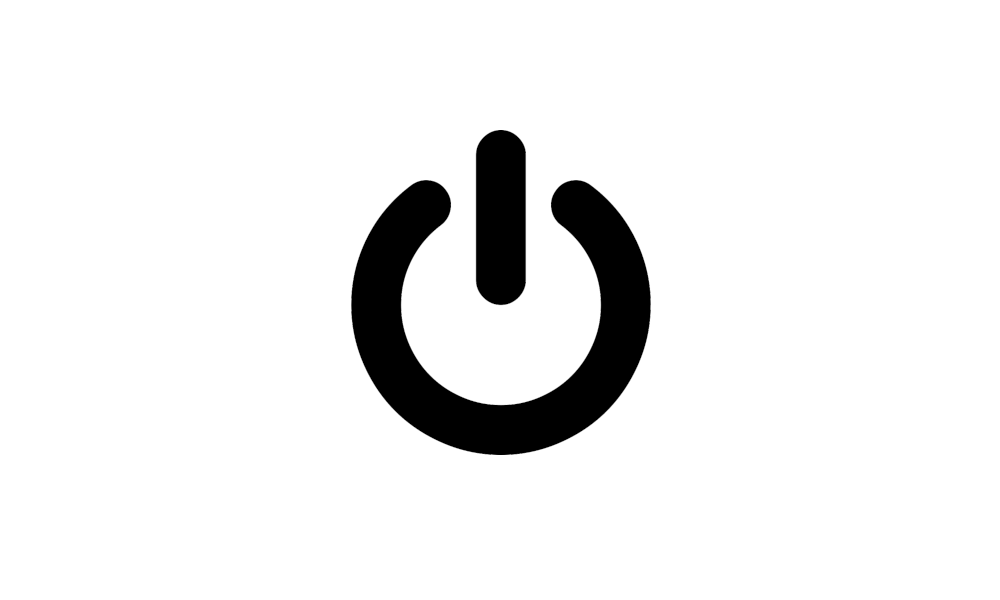TheDesignated1
New member
- Local time
- 5:34 PM
- Posts
- 1
- OS
- Windows 11
Hey all. Newbie to the forums. We had a power outage this morning & my computer was constantly rebooting once in Windows. Not my first power outage so I reset the BIOS settings to default, then reconfigured them. Everything was working grand, but now I'm getting the freeze & reboot. It might be related to uploading something from my NVME dock to my NAS, or it may just be coincidence. Help?
& thanks in advance.
Link to file here (GBOGHD-MKIV-(2023-08-18_22-49-36).zip)
& thanks in advance.
Link to file here (GBOGHD-MKIV-(2023-08-18_22-49-36).zip)
My Computer
System One
-
- OS
- Windows 11