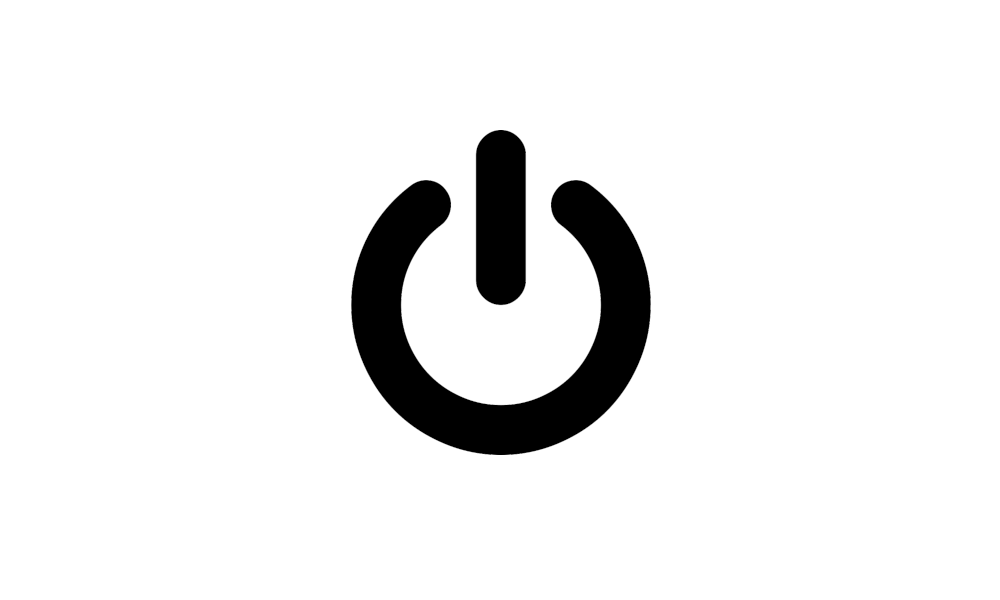PS83Tech
New member
I have a client that’s had so much instability with his Dell Latitude 5540 where it 100% locks up and you need to hold down the power button to recover, Windows fails to load, or just now the touchpad has stopped working. IN the device manager the HID Compliant Touch Pad” is gone.
Dell has replaced everything ( motherboard, battery, RAM, hard disk) so it’s not even the same machine it was originally. All drivers/BIOS, firmware is up-to-date
I ran the V2 log collector on the Dell Latitude 5540 and was wondering if there is anything that stands out. The Windows build is (OS Build 22631.3447).
Dell has replaced everything ( motherboard, battery, RAM, hard disk) so it’s not even the same machine it was originally. All drivers/BIOS, firmware is up-to-date
I ran the V2 log collector on the Dell Latitude 5540 and was wondering if there is anything that stands out. The Windows build is (OS Build 22631.3447).
- Windows Build/Version
- (OS Build 22631.3447).
Attachments
My Computer
System One
-
- OS
- Windows 11 Pro
- Computer type
- PC/Desktop
- Manufacturer/Model
- Dell