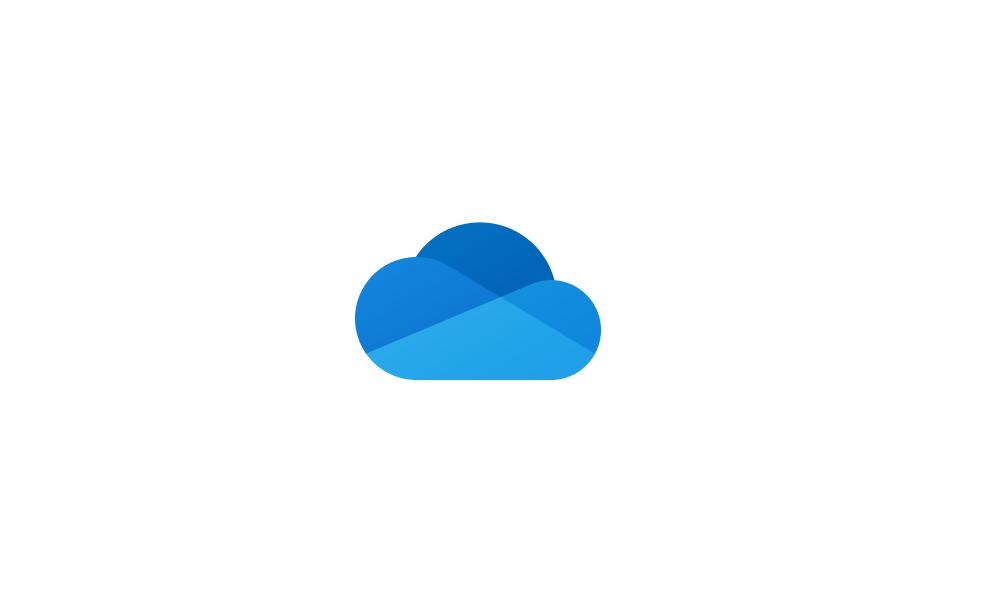britgeezer
Active member
I quite like being able to get my emails and working files via One drive, I may be using 1 of 3 PC's in the household.
What drives me nuts is one drive duplicating my desktop icons. Badly I hasten to add, most of the icons copied over don't work and why do many have what looks like a folder or box over the icon.
I'm sure there was a way to turn of replicating the desktop, what I don't want to happen is removing them from PC also removing from another.
With this latest build I don't see any options to control what one drive syncs.
I have similar screen sizes on 2 PC's but absolutely don't want all the icons on my laptop.
I'm currently using a different email and MS account to avoid this on my LT but would like all my files to be available via one drive.
What drives me nuts is one drive duplicating my desktop icons. Badly I hasten to add, most of the icons copied over don't work and why do many have what looks like a folder or box over the icon.
I'm sure there was a way to turn of replicating the desktop, what I don't want to happen is removing them from PC also removing from another.
With this latest build I don't see any options to control what one drive syncs.
I have similar screen sizes on 2 PC's but absolutely don't want all the icons on my laptop.
I'm currently using a different email and MS account to avoid this on my LT but would like all my files to be available via one drive.
- How do I control what icons appear if using the same account?
- What are the little pics on the icons?
- Windows Build/Version
- W11 22H2 build 22631.1972
My Computer
System One
-
- OS
- Windows 11 Pro (22H2)
- Computer type
- PC/Desktop
- Manufacturer/Model
- Self Build
- CPU
- AMD Ryzen 9 5950X
- Motherboard
- Asus 550B
- Memory
- 32GB
- Graphics Card(s)
- Nividia 2600
- Sound Card
- On board
- Monitor(s) Displays
- LG
- Hard Drives
- NME
- Cooling
- Air
- Internet Speed
- 1GB
- Other Info
- I also have a PC based server with multiple TB of storage acting as a media server and a couple of laptops. All use W11. data backup is via Drive Pool.