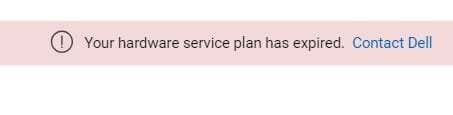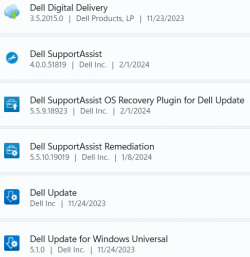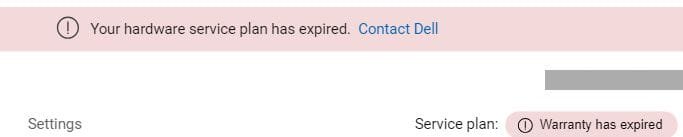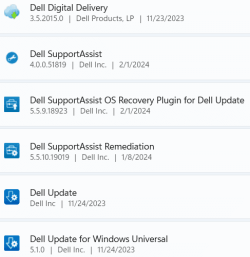He then said that he has a Dell Inspiron that he uses in his home music recording studio. So he does have a Dell machine.I know but remember @fireberd said he ran Dell Forums so his role is small, whether he uses a Dell branded machine or not is another issue.
My Computers
System One System Two
-
- OS
- Windows 11 Pro
- Computer type
- Laptop
- Manufacturer/Model
- Dell XPS 15 9510 OLED
- CPU
- 11th Gen i9 -11900H
- Memory
- 32 GB 3200 MHz DDR4
- Graphics Card(s)
- NVIDIA® GeForce® RTX 3050Ti
- Monitor(s) Displays
- 15.6" OLED Infinity Edge Touch
- Screen Resolution
- 16:10 Aspect Ratio (3456 x 2160)
- Hard Drives
- 1 Terabyte M.2 PCIe NVMe SSD
2 Thunderbolt™ 4 (USB Type-C™)
1 USB 3.2 Gen 2 (USB Type-C™)
SD Card Reader (SD, SDHC, SDXC)
- Internet Speed
- 900 Mbps Netgear Orbi + 2 Satellites
- Browser
- Microsoft Edge (Chromium) + Bing
- Antivirus
- Microsoft Windows Security (Defender)
- Other Info
- Microsoft 365 subscription
Microsoft OneDrive 1TB Cloud
Microsoft Outlook
Microsoft OneNote
Microsoft PowerToys
Microsoft Visual Studio
Microsoft Visual Studio Code
Macrium Reflect
Dell Support Assist
Dell Command | Update
LastPass Password Manager
Amazon Kindle
Interactive Brokers Trader Workstation
Lightroom/Photoshop subscription
-
- Operating System
- Windows 11 Pro
- Computer type
- Tablet
- Manufacturer/Model
- Microsoft Surface Pro 7
- CPU
- i5
- Memory
- 8 GB
- Hard Drives
- 256GB SSD
- Internet Speed
- 900 Mbps Netgear Orbi + 2 Satellites
- Browser
- Microsoft Edge (Chromium) + Bing
- Antivirus
- Microsoft Windows Security (Defender)
- Other Info
- Microsoft 365 subscription (Office)
Microsoft OneDrive 1TB Cloud
Microsoft Outlook
Microsoft OneNote
Microsoft Visual Studio
Amazon Kindle
Interactive Brokers Trader Workstation
Lightroom/Photoshop subscription