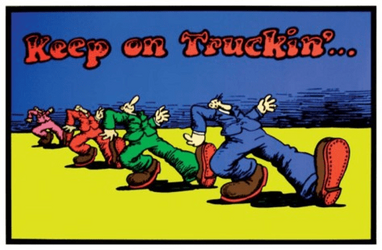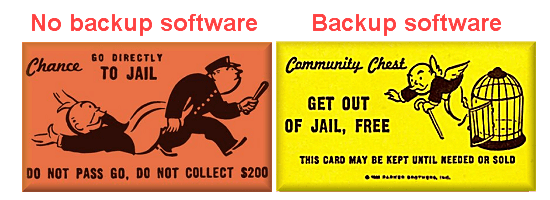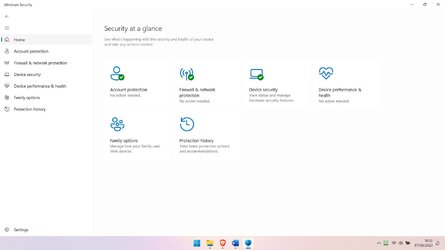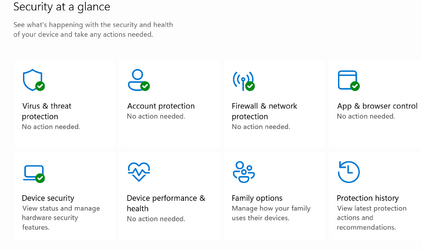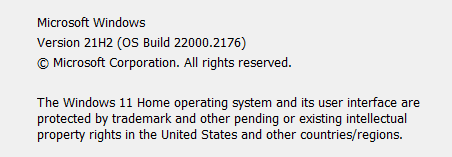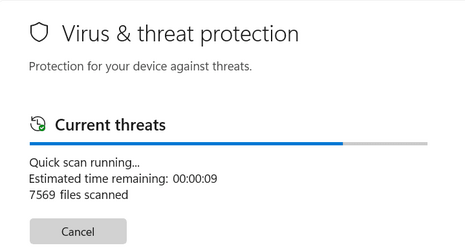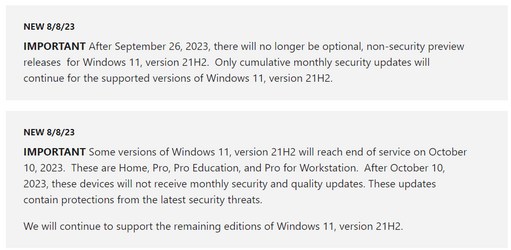- Local time
- 9:35 AM
- Posts
- 27
- OS
- Windows 11
Windows Defender antivirus refuses to work since uninstalling Bitdefender and Avast Premium Security (not both installed at the same time). I don't know how long this problem has been there, but I can say that restoring the disc image (with Macrium Reflect) to a month ago has not resolved the problem. Initially, I thought it had, but it hasn't. I've tried Tweakingdotcom, DISM, sfc /scannow and FixWin11, but nothing has worked. Is there anything else I could try, except for a Windows reset, which I don't really want to do as it will take me a long time to reinstall all my software?
I'm attaching a summary of my system for you in case that helps.
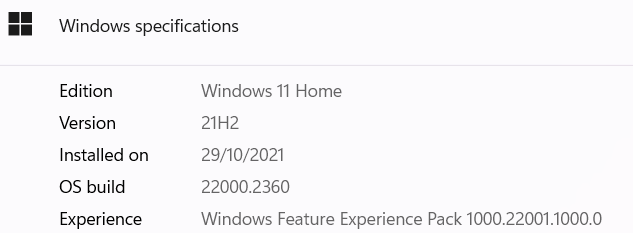
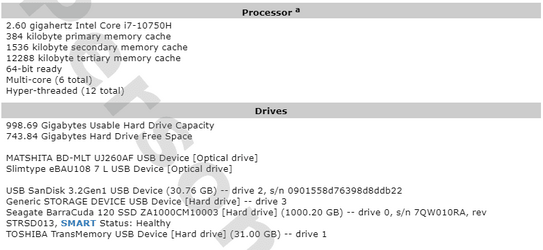
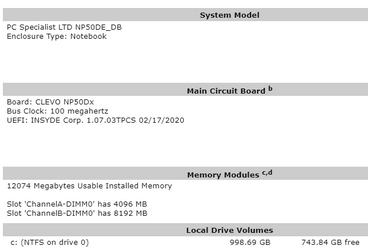
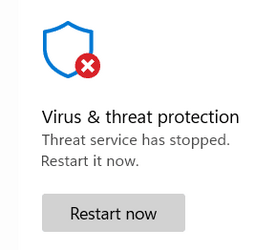
I'm attaching a summary of my system for you in case that helps.
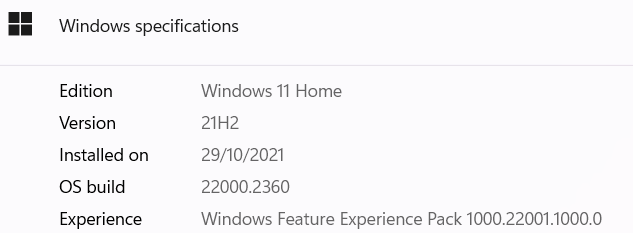
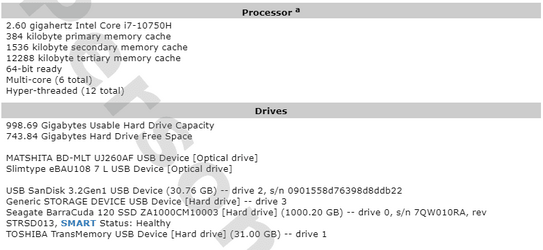
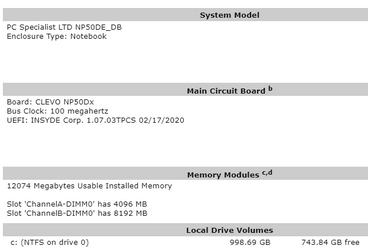
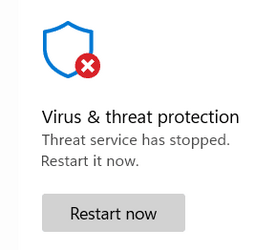
My Computer
System One
-
- OS
- Windows 11