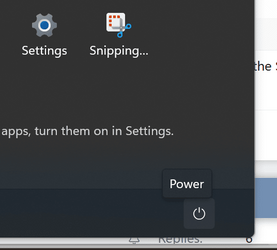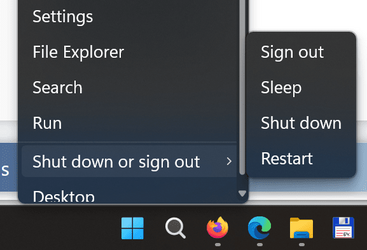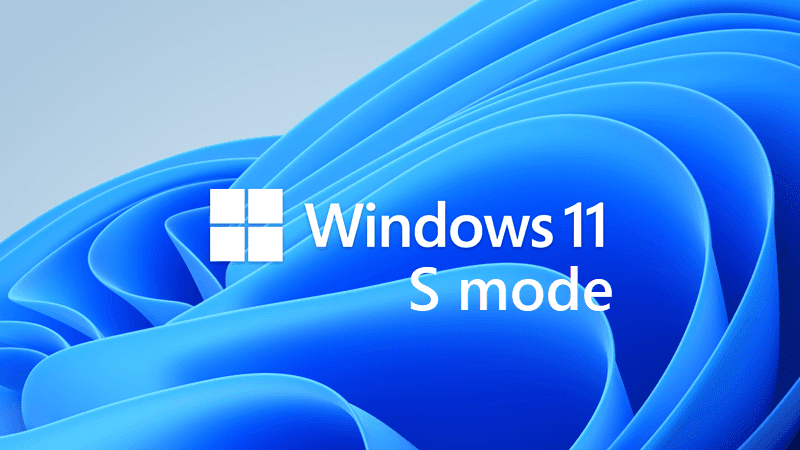I received a win11 HP computer for Christmas. I am used to the Win 8.1 interface configured to resemble Win 7. I am trying to learn the new UI, which seems as alien as an Apple interface. Can you point me to tutorials or books to bring me gently from Win8.1 to Win11 interface? Right now I don't even know how to turn it off, other than hitting the physical power button. The new laptop is an HP. I am posting this from my 8.1 laptop since I don't know how to get here from my 11.
Thanks, Jon
Thanks, Jon
My Computer
System One
-
- OS
- Windows 11 Home 64 bit ver. 22631.2861
- Computer type
- Laptop
- Manufacturer/Model
- HP
- CPU
- core I7 1255U (12th gen)
- Memory
- 16 GB
- Screen Resolution
- 1920 x 1080
- Hard Drives
- 476 GB