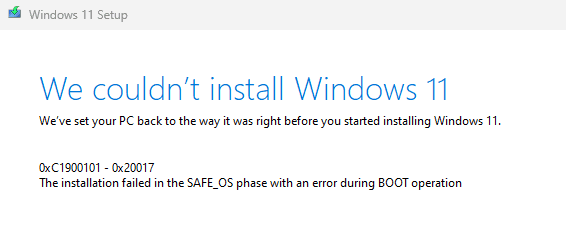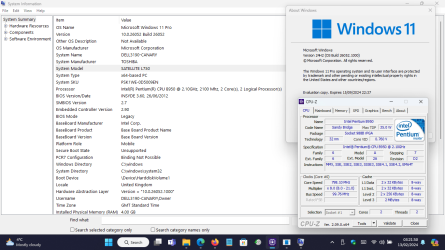- Local time
- 10:18 AM
- Posts
- 2,050
- OS
- Windows 11
Do you know where I can download the iso for 22H2 - I could try installing that, with the vista 64 bit graphics driver, and if that works, try the in place upgrade to 23H2. I have 21H2 on usb stick and 23H2 but not 22H2
My Computer
System One
-
- OS
- Windows 11
- Computer type
- Laptop
- Manufacturer/Model
- HP Pavilion 14-ce3514sa
- CPU
- Core i5
- Memory
- 16gb
- Hard Drives
- Samsung 970 evo plus 2TB
- Cooling
- Could be better
- Internet Speed
- 200mbps Starlink
- Browser
- Firefox
- Other Info
- Originally installed with a 500gb H10 Optane ssd