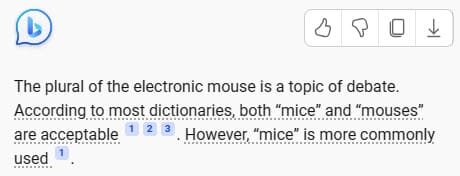- Local time
- 7:26 AM
- Posts
- 6,851
- Location
- The Lone Star State of Texas
- OS
- Windows 11 Pro 23H2 22631.3447
Background:
I've had one kind of problem or another with my mice ever since I upgraded to 22h2. My issues happen with any type mouse I use, corded, cordless, different brands. I've tried 5 different mice.
Since 22H2, the only way wheel scroll will work at all is if I use the OSK and enable scroll lock. The smart people here helped me with a vbs script that now runs at startup to enable scroll lock. (I can't understand this as the scroll lock keyboard key should not have any effect at all on mouse scroll, but it does in my system). This workaround solution has worked for me up until now.
Current situation:
Fast forward to several weeks ago. My vbs script is still working. My mouse wheel is still scrolling....except... now some of the time while it will scroll forward/down, but not scroll backward\up. To scroll up I have to use the scroll bar. It will happen system wide. Then out of the blue, scrolling both directions works again (again using different mice) with no rhyme or reason or pattern. I don't have to restart, etc. It might run right for an hour or days, but it always comes back sooner or later even if I cold boot. This just hoo-doos me.
I have done my testing using the same 3 apps, file explorer, Firefox and Edge. When it's happening the issue is present system wide and with the browsers opened to any site.
I've used different usb ports, uninstalled and reinstalled usb controllers, disabled all browser extensions, done SFC, clean boot (yes it happens in clean boot too), and a repair install. The only thing I haven't done is uninstall the Sept. cumulative. (I can't see how the cumulative could be the problem since with scrolllock key enabled, scrolling both directions works part of the time) I'm still on 22621.2428.
I'm hoping 23H2 might fix it. I plan on upgrading using its iso when it's released. Has anyone ever encountered anything like this? Heck, a mouse is one of the simplest devices on a computer.
I've had one kind of problem or another with my mice ever since I upgraded to 22h2. My issues happen with any type mouse I use, corded, cordless, different brands. I've tried 5 different mice.
Since 22H2, the only way wheel scroll will work at all is if I use the OSK and enable scroll lock. The smart people here helped me with a vbs script that now runs at startup to enable scroll lock. (I can't understand this as the scroll lock keyboard key should not have any effect at all on mouse scroll, but it does in my system). This workaround solution has worked for me up until now.
Current situation:
Fast forward to several weeks ago. My vbs script is still working. My mouse wheel is still scrolling....except... now some of the time while it will scroll forward/down, but not scroll backward\up. To scroll up I have to use the scroll bar. It will happen system wide. Then out of the blue, scrolling both directions works again (again using different mice) with no rhyme or reason or pattern. I don't have to restart, etc. It might run right for an hour or days, but it always comes back sooner or later even if I cold boot. This just hoo-doos me.
I have done my testing using the same 3 apps, file explorer, Firefox and Edge. When it's happening the issue is present system wide and with the browsers opened to any site.
I've used different usb ports, uninstalled and reinstalled usb controllers, disabled all browser extensions, done SFC, clean boot (yes it happens in clean boot too), and a repair install. The only thing I haven't done is uninstall the Sept. cumulative. (I can't see how the cumulative could be the problem since with scrolllock key enabled, scrolling both directions works part of the time) I'm still on 22621.2428.
I'm hoping 23H2 might fix it. I plan on upgrading using its iso when it's released. Has anyone ever encountered anything like this? Heck, a mouse is one of the simplest devices on a computer.
My Computers
System One System Two
-
- OS
- Windows 11 Pro 23H2 22631.3447
- Computer type
- PC/Desktop
- Manufacturer/Model
- Dell Optiplex 7080
- CPU
- i9-10900 10 core 20 threads
- Motherboard
- DELL 0J37VM
- Memory
- 32 gb
- Graphics Card(s)
- none-Intel UHD Graphics 630
- Sound Card
- Integrated Realtek
- Monitor(s) Displays
- Benq 27
- Screen Resolution
- 2560x1440
- Hard Drives
- 1tb Solidigm m.2 +256gb ssd+512 gb usb m.2 sata
- PSU
- 500w
- Case
- MT
- Cooling
- Dell Premium
- Keyboard
- Logitech wired
- Mouse
- Logitech wireless
- Internet Speed
- so slow I'm too embarrassed to tell
- Browser
- Firefox
- Antivirus
- Defender+MWB Premium
-
- Operating System
- Windows 10 Pro 22H2 19045.3930
- Computer type
- PC/Desktop
- Manufacturer/Model
- Dell Optiplex 9020
- CPU
- i7-4770
- Memory
- 24 gb
- Monitor(s) Displays
- Benq 27
- Screen Resolution
- 2560x1440
- Hard Drives
- 256 gb Toshiba BG4 M.2 NVE SSB and 1 tb hdd
- PSU
- 500w
- Case
- MT
- Cooling
- Dell factory
- Mouse
- Logitech wireless
- Keyboard
- Logitech wired
- Internet Speed
- still not telling
- Browser
- Firefox
- Antivirus
- Defender+MWB Premium