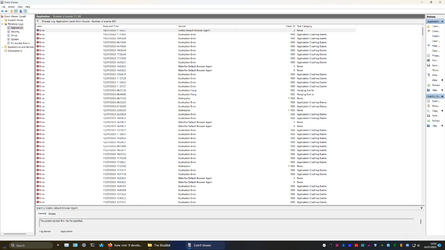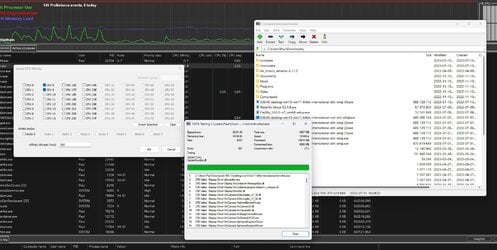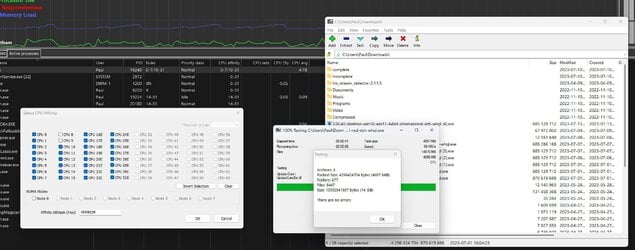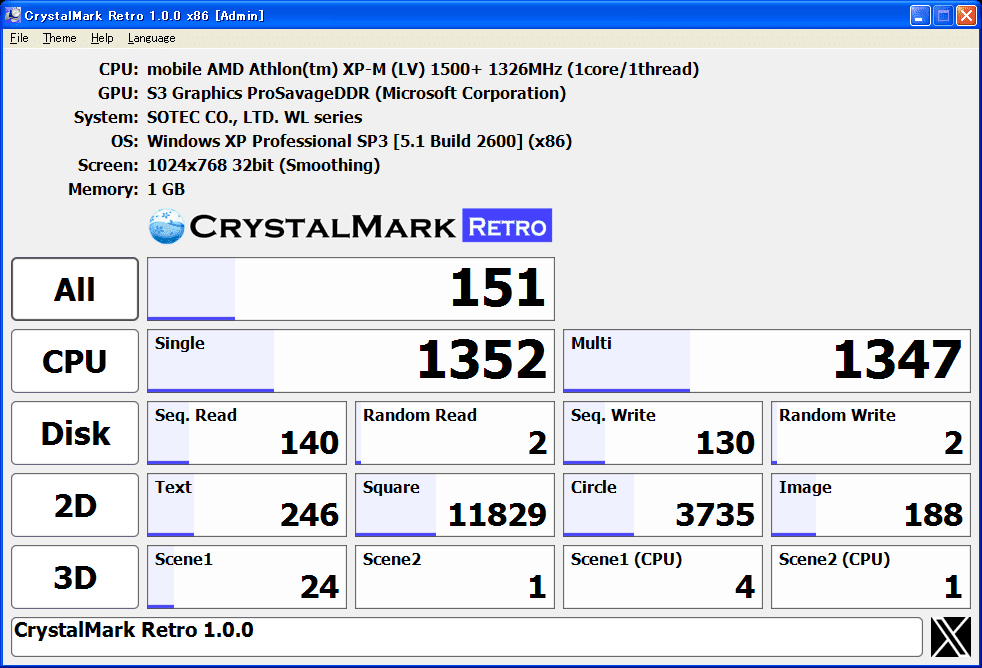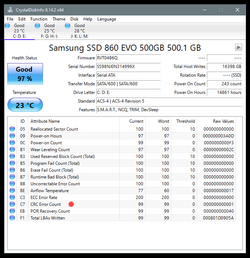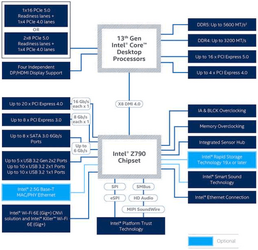- Local time
- 6:54 PM
- Posts
- 41
- OS
- 11
TL-DR version, been having a lot of problems over the last few months, one of the most repeatable issues was that it's been virtually impossible to download Nvidia drivers without them having CRC errors, by process of elimination I've discovered that cores 8 and 9 are faulty:
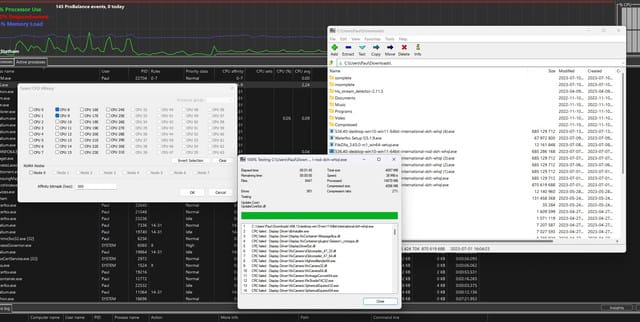
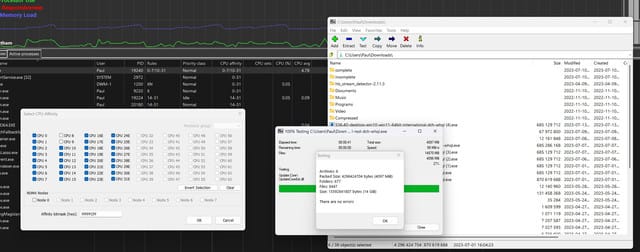
Intel i9 13900kf bought November 2022.
Because I work from home I can't have my PC offline while I RMA etc. I have a replacement Intel i9 13900k (strangely the k version was cheaper than the kf version from Amazon so went with that!) and a replacement motherboard on the way arriving today (ASROCK Z790 PG RIPTIDE), I'd already replaced the RAM as I assumed it was that because of the nature of the issues I was having...
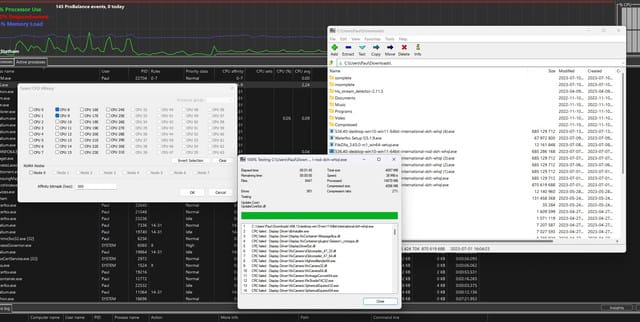
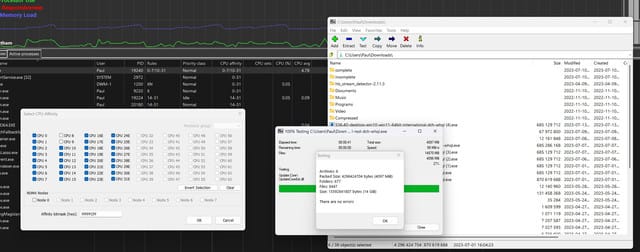
Intel i9 13900kf bought November 2022.
Because I work from home I can't have my PC offline while I RMA etc. I have a replacement Intel i9 13900k (strangely the k version was cheaper than the kf version from Amazon so went with that!) and a replacement motherboard on the way arriving today (ASROCK Z790 PG RIPTIDE), I'd already replaced the RAM as I assumed it was that because of the nature of the issues I was having...
My Computer
System One
-
- OS
- 11
- Computer type
- PC/Desktop
- CPU
- Intel Core i9-13900KF
- Motherboard
- Asus ROG Strix B660-F Gaming WiFi
- Memory
- 32gb DDR5
- Graphics Card(s)
- Nvidia RTX 3070ti
- Monitor(s) Displays
- Samsung 32” Odyssey G5
- Screen Resolution
- 1440p
- Hard Drives
- Samsung NVME SSD 960 Evo 1tb
- Internet Speed
- Gigabit Up/Down
- Antivirus
- Kaspersky