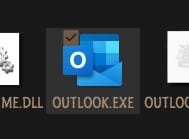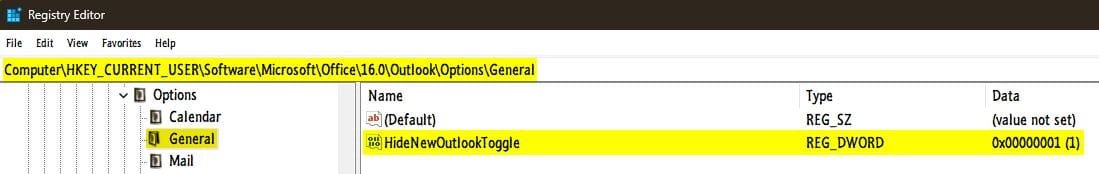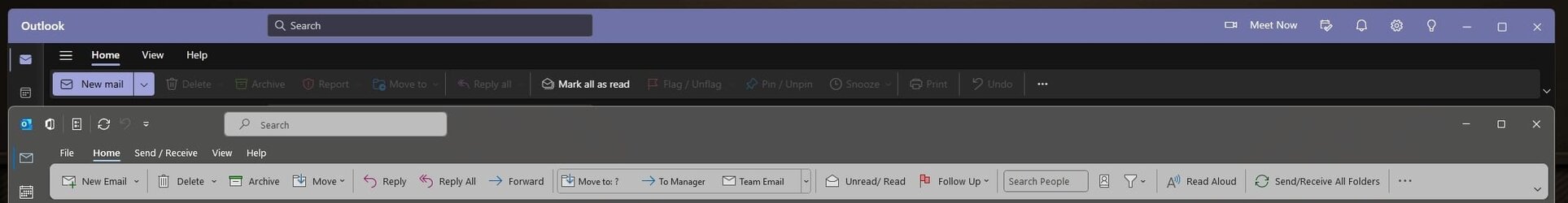- Local time
- 11:07 AM
- Posts
- 271
- OS
- Windows 11
After a relatively short spell of using it I do find one issue with something seems to have been removed. - Rules and levels of Spam filtering
I am trying to setup some of the rules rules I used to have - some to block specific spam and some to re-route emails to required folders. Also there use to be a means of setting level of automatic filtering emails to send most spam to Trash folder. I can't find either of these. Maybe I'm jumping the gun and need to look deeper but having tried the Help button and Googling what I find either doesn't work or instructions can no longer be found.
Anyone else having these issues (and others)?
I am trying to setup some of the rules rules I used to have - some to block specific spam and some to re-route emails to required folders. Also there use to be a means of setting level of automatic filtering emails to send most spam to Trash folder. I can't find either of these. Maybe I'm jumping the gun and need to look deeper but having tried the Help button and Googling what I find either doesn't work or instructions can no longer be found.
Anyone else having these issues (and others)?
My Computer
System One
-
- OS
- Windows 11
- Computer type
- PC/Desktop
- Manufacturer/Model
- Updated Chillblast
- CPU
- Intel i7 12700K Twelve Core 3.6Ghz
- Motherboard
- MSI PRO Z690-A DDR4 Motherboard
- Memory
- Corsair 32Gb Vengeance RAM