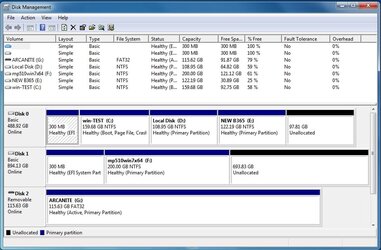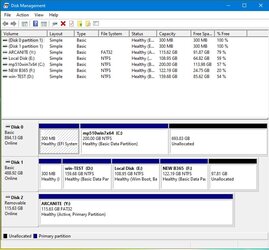- Local time
- 7:50 PM
- Posts
- 264
- OS
- Windows 11
I just upgraded from a M.2 SATA to M.2 NVME primary drive. I also have a SATA SSD for storage. Prior to update my C: (M.2 SATA) was Drive 0 and the SATA SSD was Drive 1. After upgrade, the SATA is Drive 0 and the M.2 NVME is Drive 1. I tried unplugging the SATA but the minute it is plugged back in it goes back to Drive 0. I read this may be normal though and that SATA will take precedence over NVME in drive numbering. I just wanted to confirm this is true or, is there a way to re-number drives.
My Computer
System One
-
- OS
- Windows 11
- Computer type
- PC/Desktop
- Manufacturer/Model
- Custom
- CPU
- Intel i7-7700K
- Motherboard
- Asus Prime Z-270A
- Memory
- 32GB 2666Mhz (Kingston Hyper X Fury)
- Graphics Card(s)
- Asus Nvidia 1050Ti
- Sound Card
- N/A
- Monitor(s) Displays
- Samsung C27F390
- Screen Resolution
- 1920 x 1080
- Hard Drives
- Samsung 850 Evo 512GB