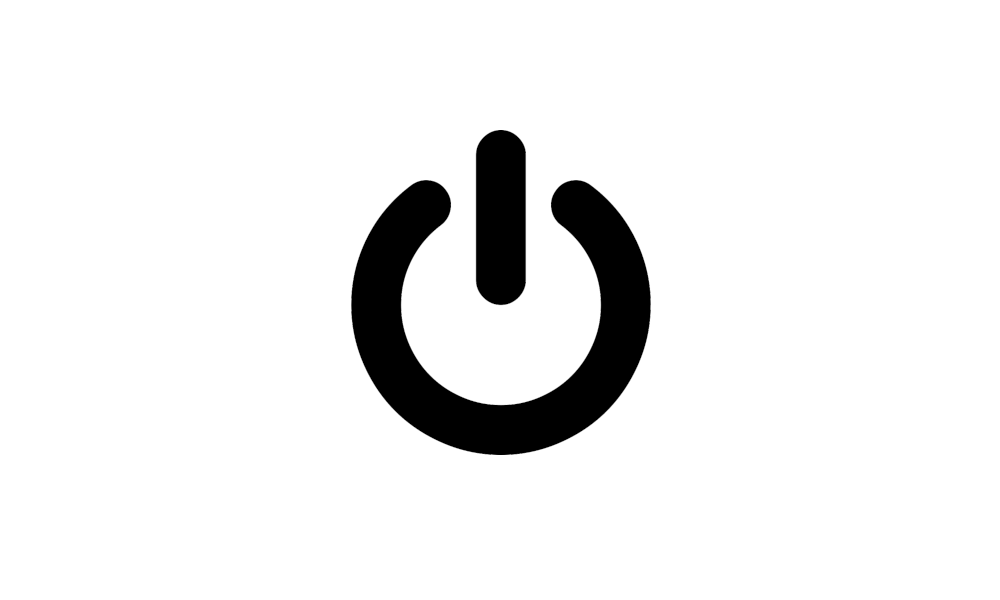Fresh install , a couple days old and it suddenly would not boot, failed on inaccessible boot device.
I tried repair a few times with the same result.
I never saw the option to "reset your PC"
Finally got into a cmd prompt and found errors on E: which I corrected with chkdsk /f
Now it boots and runs normally.
The only storage is a Samsung 860 SSD which checks out 100% with SSDlife expected life 9 years.
What could have happened?
I tried repair a few times with the same result.
I never saw the option to "reset your PC"
Finally got into a cmd prompt and found errors on E: which I corrected with chkdsk /f
Now it boots and runs normally.
The only storage is a Samsung 860 SSD which checks out 100% with SSDlife expected life 9 years.
What could have happened?
My Computers
System One System Two
-
- OS
- W11 Pro
- Computer type
- PC/Desktop
- Manufacturer/Model
- Me
- CPU
- 12100F
- Motherboard
- MSI B660M-a wifi pro
- Memory
- 32GB
- Graphics Card(s)
- rx580
- Monitor(s) Displays
- 2 x 27" 4k
- Screen Resolution
- 4k standard
- Hard Drives
- None, SSD and Nvme
-
- Operating System
- win10 and 11
- Computer type
- PC/Desktop
- Manufacturer/Model
- 4 DIY desktops + one thinkpad
- CPU
- i7 2600k, i7 4790k, AMD 1100t, i7 8650u (thinkpad laptop)
- Memory
- 16GB minimum
- Graphics card(s)
- RX480/580's