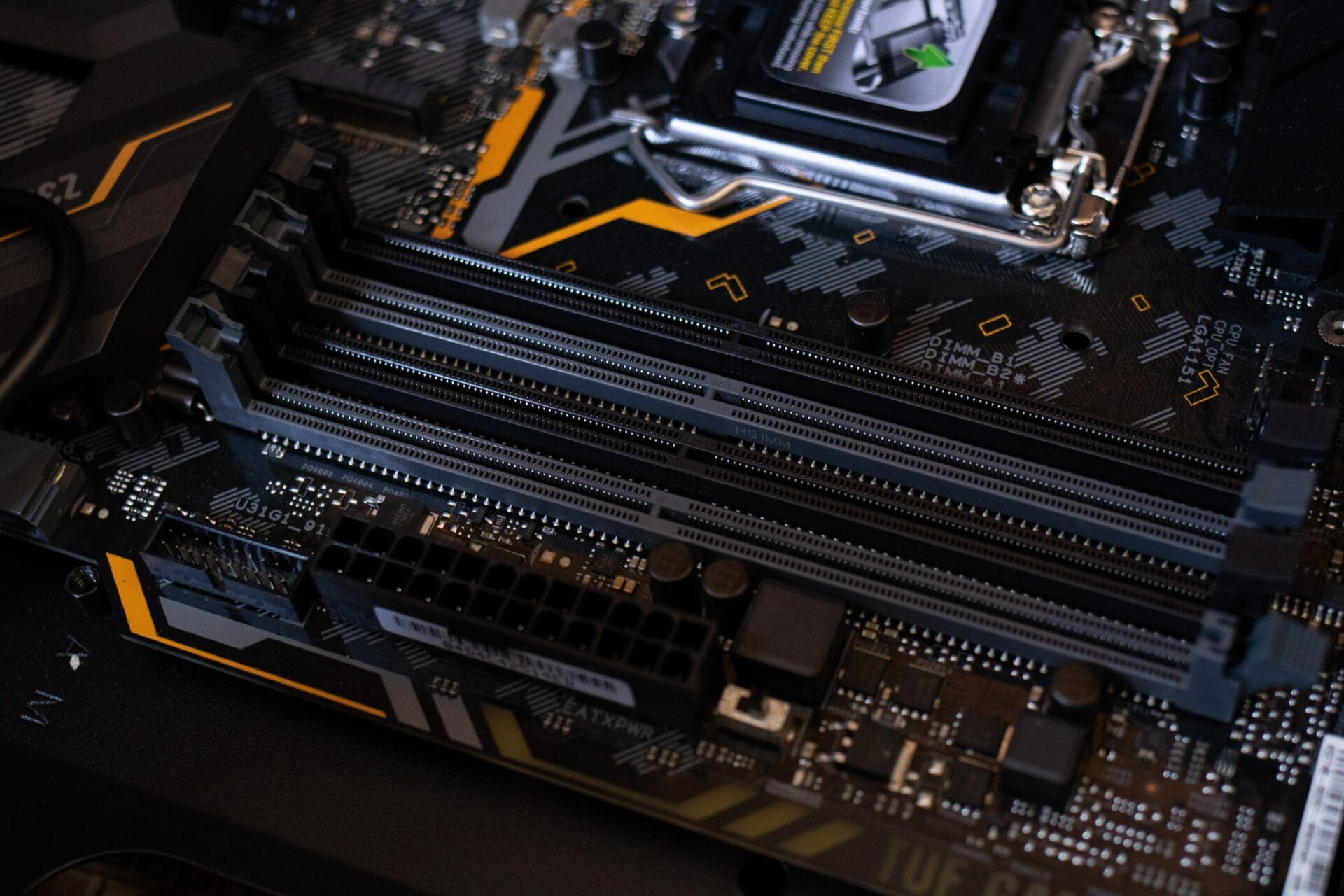- Local time
- 1:49 AM
- Posts
- 621
- Location
- United Kingdom
- OS
- Windows 11 Pro 22H2, build: 22621.521
Different hardware has different requirements, different people have different experiences, there is no one rule for all as far as BIOS updates go. My previous system was an Acer prebuilt desktop, over the course of 5 years I updated the BIOS 6 times, each time through a Windows utility, never used any other method, BIOS was always reset to optimised defaults by the update, but the Secure boot feature was always on and the TPM keys were never reset.Secure boot is a feature to verify if the OS is digitally signed. It wont interfere on BIOS update and BIOS update wont interfere on booting Windows.
Don't use a Windows BIOS update app. Update your BIOS using BIOS Update on BIOS
Yet other users of these forums had their TPMs reset by BIOS updates regardless of the method used to update.
There are also plenty of threads about having to disable secure boot to boot from a USB flash drive, yet my Acer always booted fine with secure boot enabled.
Check the manual for the hardware, check BIOS notes/ instructions, check the manufacturers user forums before blindly updating.
My Computer
System One
-
- OS
- Windows 11 Pro 22H2, build: 22621.521
- Computer type
- PC/Desktop
- Manufacturer/Model
- Scan 3XS Custom 1700
- CPU
- Intel i7-12700K 3.6GHz Base (5.0GHz Turbo)
- Motherboard
- Asus ProArt Creator B660 D4
- Memory
- 64GB DDR 3600Mhz
- Graphics Card(s)
- Asus Tuff RTX 3080 10GB OC
- Sound Card
- Onboard Realtek
- Monitor(s) Displays
- Gigabyte G32QC 32inch 16:9 curved @2560 x 1440p 165Hz Freesync Premium Pro/ Dell SE2422H 24inch 16:9 1920 x 1080p 75Hz Freesync
- Screen Resolution
- 2560 x 1440p & 1920 x 1080p
- Hard Drives
- WD SN570 1TB NVME (Boot), Samsung 870QVO 1TB (SSD), SanDisk 3D Ultra 500Gb (SSD) x2, Seagate 3Tb Expansion Desk (Ext HDD), 2x Toshiba 1Tb P300 (Ext HDD)
- PSU
- Corsair RM1000X Modular
- Case
- Corsair 4000D Airflow Desktop
- Cooling
- Corsair Hydro H150i RGB Pro XT 360mm Liquid Cooler, 3 x 120mm fans, 1x Exhaust
- Keyboard
- Microsoft Ergonomic
- Mouse
- Logitech G402
- Internet Speed
- 800Mbs
- Browser
- Edge Chromium
- Antivirus
- Defender, Malwarebytes