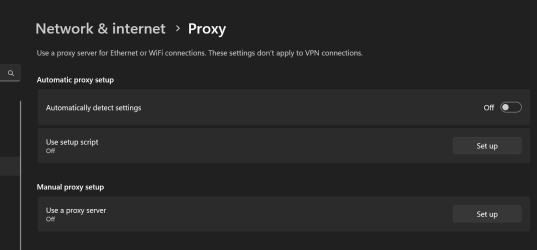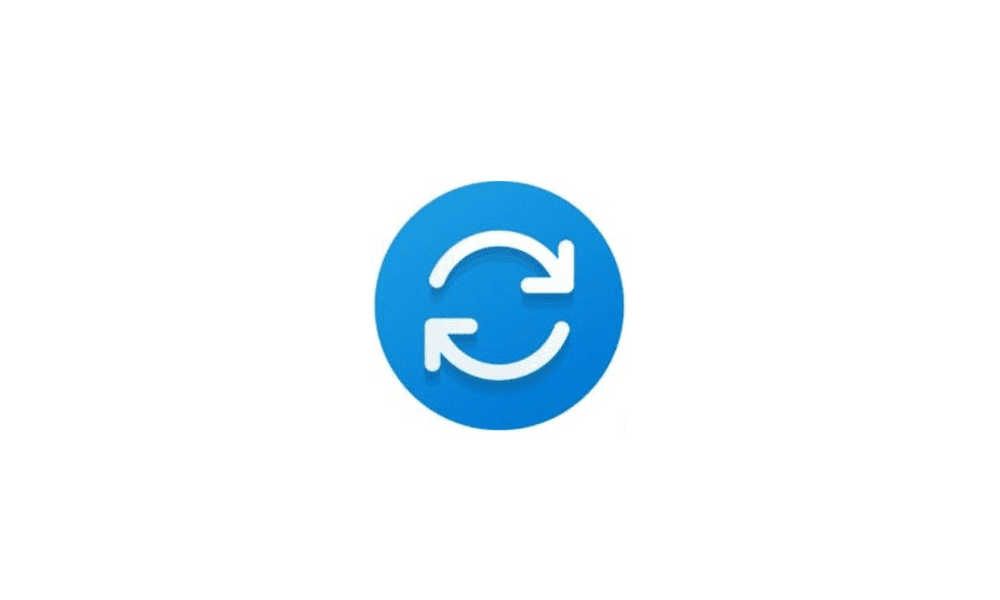ChrisBedford
New member
- Local time
- 7:25 AM
- Posts
- 2
- OS
- Windows 11
HP 15S Notebook (Core i3-11254G4 / 4 GB / 256 GB) only a few months old but has now had to have the WiFi adaptor driver (Realtek RTL8822CE) updated manually twice - loses connectivity and I have to plug in a USB/Ethernet adaptor and go into HP's website to d/l the driver. Once installed, all works well again.
This week, same symptoms. but after shutting down overnight and restarting (different site) I was able to detect WiFi networks and connect.
But now a different and/or maybe related issue appeared. WiFi connection reported "Internet access" but Windows update was unable to access Update Service and website reported "No Internet". A bit of troubleshooting had me looking at the Proxy Settings (Settings -> Network & Internet -> Proxy) where I found Use setup script and Use a proxy server were both set On.
Under the Use Setup Script the Script address was set to JRYQEZ; EFF #-EFF 145090
in Proxy Server I found proxy IP address and Port 14018
I switched both to Off and scanned the computer with MalwareBytes, ADW Cleaner, and Sophos HitMan - found nothing apart from a couple of PUPs (fairly innocuous, as far as I can determine - very old versions of CCleaner) and a bunch of browser tracking cookies. Computer now behaves as expected.
Anyone able to shed any light on these entries and where they may have come from?
This week, same symptoms. but after shutting down overnight and restarting (different site) I was able to detect WiFi networks and connect.
But now a different and/or maybe related issue appeared. WiFi connection reported "Internet access" but Windows update was unable to access Update Service and website reported "No Internet". A bit of troubleshooting had me looking at the Proxy Settings (Settings -> Network & Internet -> Proxy) where I found Use setup script and Use a proxy server were both set On.
Under the Use Setup Script the Script address was set to JRYQEZ; EFF #-EFF 145090
in Proxy Server I found proxy IP address and Port 14018
I switched both to Off and scanned the computer with MalwareBytes, ADW Cleaner, and Sophos HitMan - found nothing apart from a couple of PUPs (fairly innocuous, as far as I can determine - very old versions of CCleaner) and a bunch of browser tracking cookies. Computer now behaves as expected.
Anyone able to shed any light on these entries and where they may have come from?
- Windows Build/Version
- Windows 11 Home SL 22H2 / 22621.3007 but this has prob changed since the first occurrence
My Computer
System One
-
- OS
- Windows 11
- Computer type
- PC/Desktop
- Manufacturer/Model
- MSI