When I installed Windows 11, it was on a blank 1TB NVME drive with no partitions. After the installation I am left with four partitions.
Disk Manager shows the following:
#1 = 100 mb EFI partition
#2 - 837 gb C:
#3 - 93 gb unallocated partition
#4 - 749 mb unknown partition (recovery? Does Windows user this space when doing a reset?)
I opened Diskpart to try to assign a letter to partition #3, but Diskpart does not agree with Disk Manager. There is no 93gb partition listed.
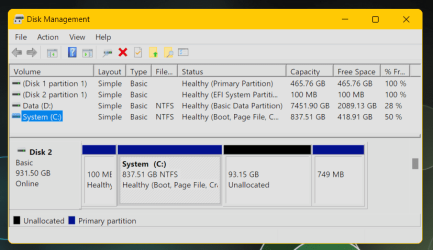
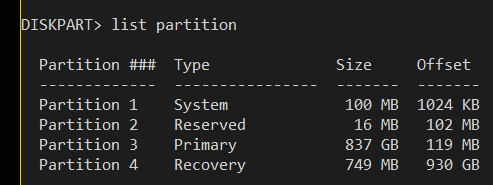
Why would windows leave a 93 gb unallocated space on my drive? Why doesn't Diskpart and Disk Manager agree with each other? Can I grow my 837 gb partition using the 93 gb space?
Disk Manager shows the following:
#1 = 100 mb EFI partition
#2 - 837 gb C:
#3 - 93 gb unallocated partition
#4 - 749 mb unknown partition (recovery? Does Windows user this space when doing a reset?)
I opened Diskpart to try to assign a letter to partition #3, but Diskpart does not agree with Disk Manager. There is no 93gb partition listed.
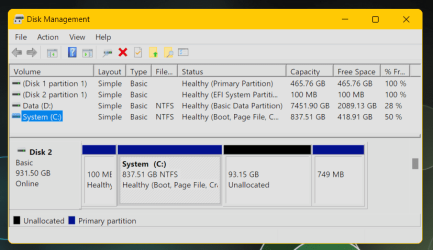
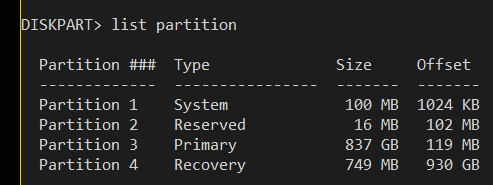
Why would windows leave a 93 gb unallocated space on my drive? Why doesn't Diskpart and Disk Manager agree with each other? Can I grow my 837 gb partition using the 93 gb space?
- Windows Build/Version
- Version 23H2, build 22631.3155
My Computer
System One
-
- OS
- Windows 11
- Computer type
- PC/Desktop
- Manufacturer/Model
- C.S.D.
- CPU
- i9-12900k
- Motherboard
- Gigabyte Z690 UD AX DDR4
- Memory
- 32 GB DDR4
- Graphics Card(s)
- Strix RTX 3060
- Sound Card
- Onboard
- Monitor(s) Displays
- LG QNED75URA 43" TV
- Screen Resolution
- 3840x2160
- Hard Drives
- One 1tb M.2 for Windows, one 500gb M.2 for Linux, and a 8 TB HDD for data
- PSU
- 850 watt
- Case
- Cougar
- Cooling
- MSI liquid cooling
- Keyboard
- Cherry Stream wireless
- Mouse
- Logitech G305
- Internet Speed
- 1Gbit/100mb
- Browser
- Edge
- Antivirus
- Microsoft
- Other Info
- Bluray optical writer drive


















