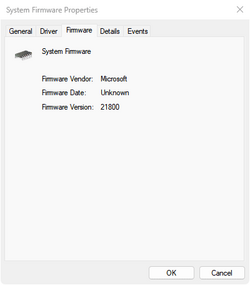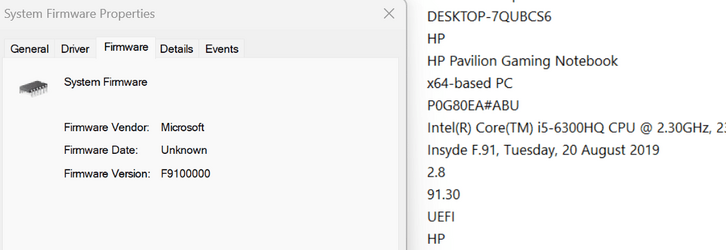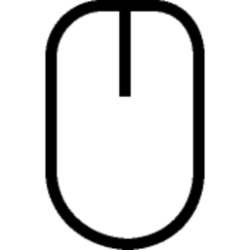Computer OS Windows 11 Pro 22H2 Build 22621.2134.
BIOS update installed via HP Support Assistant: BIOS version “R26 Ver. 02.18.00 06/26/2023”
Windows ‘Optional’ update shows “HP Inc. - Firmware - 2.18.0.0” as available for installing.
I ran the Windows “wushowhide.diagcab” tool and the tool now shows the firmware update as ‘Hidden’ but the update still shows as an ‘Optional’ update in Windows Update so the tool isn’t working properly.
I also ran the ‘Windows update’ troubleshooter via Settings > System > Troubleshoot > Other Troubleshooters > Windows Update but this seems to use the same “wushowhide.diagcab” tool and does not solve this particular WU bug/issue. It may fix other WU issues but not the show/hide updates issue.
I can ignore the ‘Optional’ update but is there another way, one that definitely works, to dismiss specific updates so they don’t appear? Or is it a known bug that we have to live with?
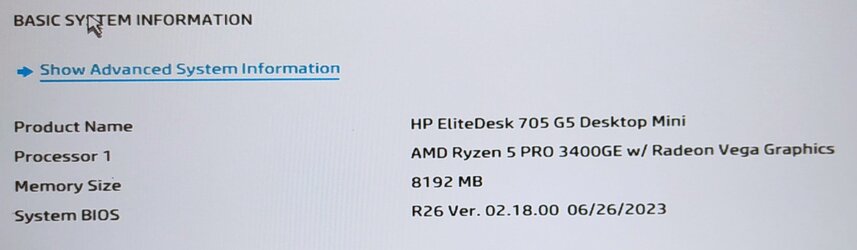
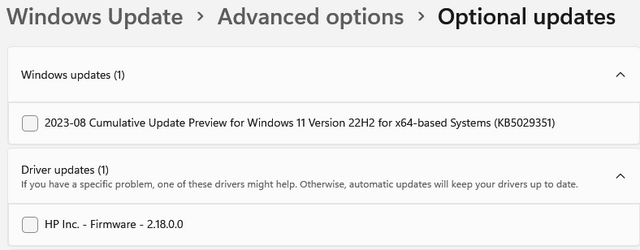
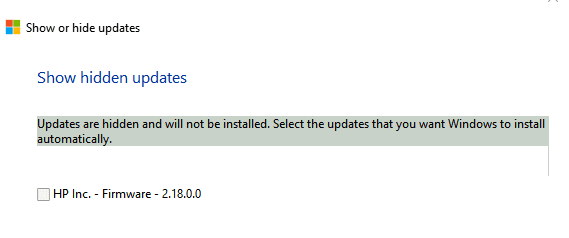
BIOS update installed via HP Support Assistant: BIOS version “R26 Ver. 02.18.00 06/26/2023”
Windows ‘Optional’ update shows “HP Inc. - Firmware - 2.18.0.0” as available for installing.
I ran the Windows “wushowhide.diagcab” tool and the tool now shows the firmware update as ‘Hidden’ but the update still shows as an ‘Optional’ update in Windows Update so the tool isn’t working properly.
I also ran the ‘Windows update’ troubleshooter via Settings > System > Troubleshoot > Other Troubleshooters > Windows Update but this seems to use the same “wushowhide.diagcab” tool and does not solve this particular WU bug/issue. It may fix other WU issues but not the show/hide updates issue.
I can ignore the ‘Optional’ update but is there another way, one that definitely works, to dismiss specific updates so they don’t appear? Or is it a known bug that we have to live with?
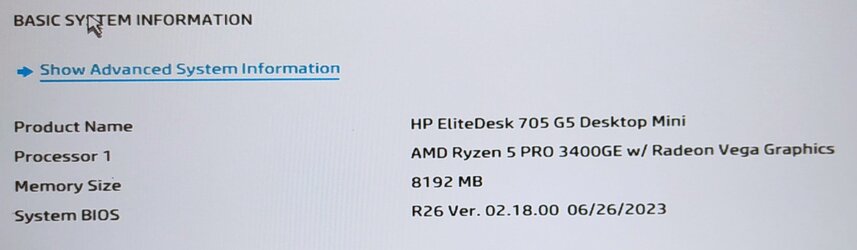
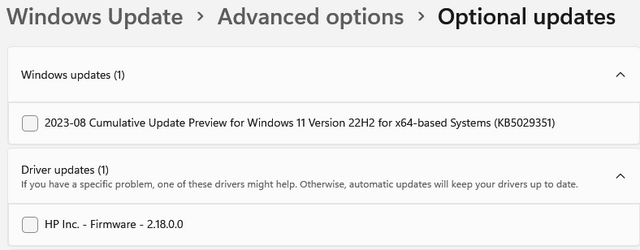
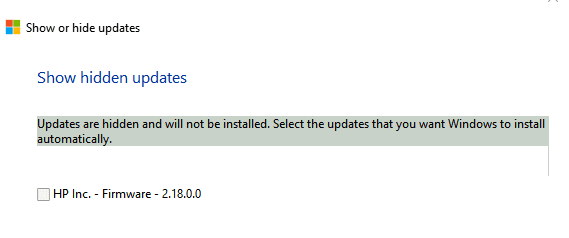
My Computers
System One System Two
-
- OS
- Windows 11 Pro
- Computer type
- PC/Desktop
- Manufacturer/Model
- HP EliteDesk 705 G5
- CPU
- AMD Ryzen 5 Pro 3400GE
- Memory
- 8GB DDR4 SDRAM
- Graphics Card(s)
- Integrated AMD Radeon Vega 11
- Hard Drives
- 256 GB PCIe NVMe M.2 SSD
-
- Operating System
- Windows 11 Home
- Computer type
- Laptop
- Manufacturer/Model
- DELL Inspiron 15-3576
- CPU
- Intel Core i5-8250U
- Memory
- 8 GB DDR4 - 2400 SODIMM
- Graphics card(s)
- Intel UHD Graphics 620
- Hard Drives
- 256GB SK Hynix SC311 SATA SSD