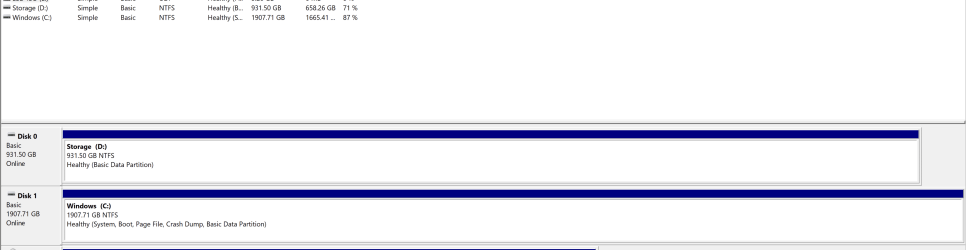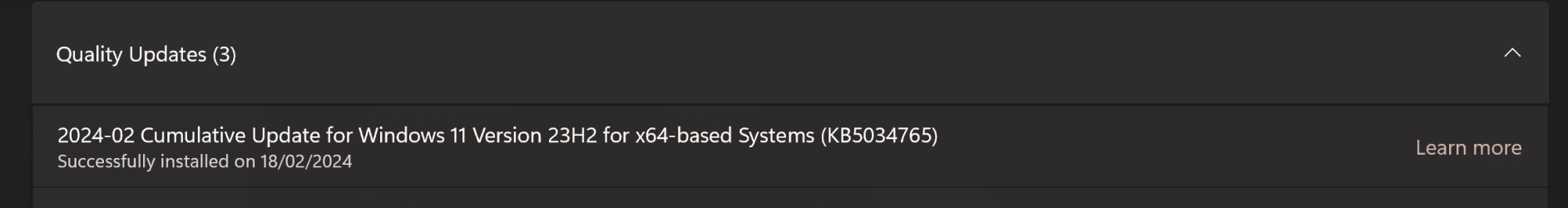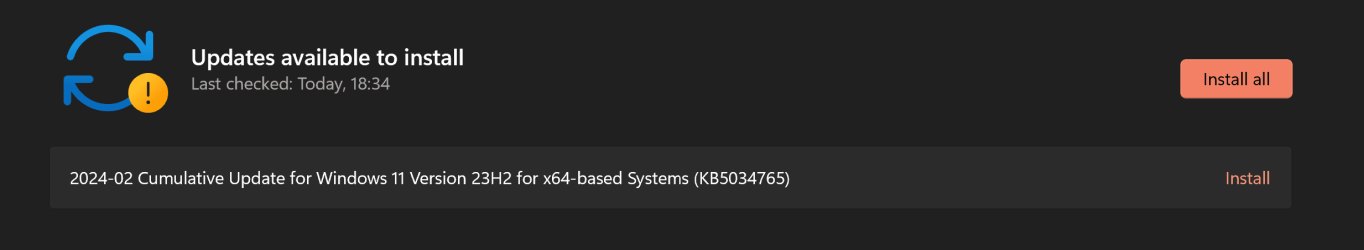Hi guys,
As suggested by @zbook I have started a new thread with attached BSOD error log that may suggest what the issue is. If anyone can assist that would be great and if there issues with the link, let me know.
 drive.google.com
drive.google.com
As suggested by @zbook I have started a new thread with attached BSOD error log that may suggest what the issue is. If anyone can assist that would be great and if there issues with the link, let me know.
MSI-TITAN-GT77-(2024-02-17_19-35-52).zip
 drive.google.com
drive.google.com
- Windows Build/Version
- Windows 11 23H2 22631.3007
My Computer
System One
-
- OS
- Windows 11 Home
- Computer type
- Laptop
- Manufacturer/Model
- MSI GT77
- CPU
- 13980HX
- Memory
- 64GB
- Graphics Card(s)
- RTX 4080m
- Monitor(s) Displays
- Built in
- Screen Resolution
- 4k
- Browser
- Floorp
- Antivirus
- Kaspersky